TPG Community
Get online support
- TPG Community
- :
- Installation & Service Delivery
- :
- NBN Installation
- :
- Re: How to configure an ASUS RT-AX55 for TPG?
Turn on suggestions
Auto-suggest helps you quickly narrow down your search results by suggesting possible matches as you type.
Showing results for
Options
- Subscribe to RSS Feed
- Mark Topic as New
- Mark Topic as Read
- Float this Topic for Current User
- Bookmark
- Subscribe
- Printer Friendly Page
How to configure an ASUS RT-AX55 for TPG?
- Mark as New
- Bookmark
- Subscribe
- Subscribe to RSS Feed
- Permalink
- Report Inappropriate Content
Can someone help me, I need to configure ASUS RT-AX55 for TPG connection
8 REPLIES 8
Anonymous
Not applicable
12-06-2022
01:14 PM
- Mark as New
- Bookmark
- Subscribe
- Subscribe to RSS Feed
- Permalink
- Report Inappropriate Content
Hi @antariksa,
What type of NBN technology you are trying to configure the ASUS RT-AX55? Please post the screenshot of the current router setup on this thread for reference.
Regards,
- Mark as New
- Bookmark
- Subscribe
- Subscribe to RSS Feed
- Permalink
- Report Inappropriate Content
Hi @Anonymous it's NBN fixed wireless. And attached is the current setting
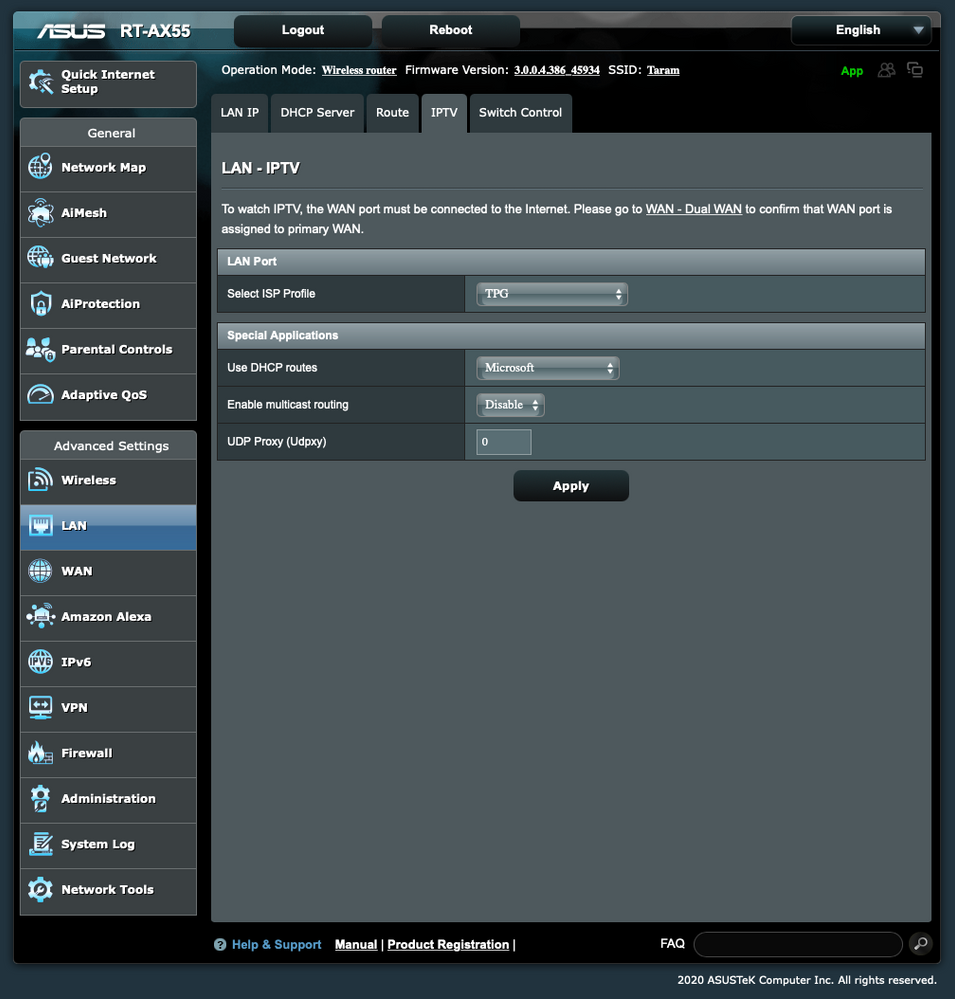
Anonymous
Not applicable
12-06-2022
06:20 PM
- Mark as New
- Bookmark
- Subscribe
- Subscribe to RSS Feed
- Permalink
- Report Inappropriate Content
What other options do we have on PPP Authentication option? Is the router's WAN port is directly connected to the NBN's UNI-D port?
- Mark as New
- Bookmark
- Subscribe
- Subscribe to RSS Feed
- Permalink
- Report Inappropriate Content
Hi @antariksa
We'd like to check if the 3rd party modem/router is trying to communicate with the server.
Shoot me a PM with your TPG Username or customer ID number.
Hi @david64
The customer is under the NBN Fixed Wireless technology. It is different to the 4G or 5G home broadband service.
BasilDV
- Mark as New
- Bookmark
- Subscribe
- Subscribe to RSS Feed
- Permalink
- Report Inappropriate Content
@antariksa . My mistake.
If you need to set VLAN ID, this iiNet article might help. The menu system is similar.
https://help.iinet.net.au/how-set-asus-rt-ac68u-nbn-fttp-wireless
- Mark as New
- Bookmark
- Subscribe
- Subscribe to RSS Feed
- Permalink
- Report Inappropriate Content
@david64 Thanks. I tried this setting, and it's still not working
- Mark as New
- Bookmark
- Subscribe
- Subscribe to RSS Feed
- Permalink
- Report Inappropriate Content
@antariksa . With this fixed wireless, were you using another router before the Asus?
If you have a previous router, did it work on fixed wireless? If so, check if it was using VLAN setting. I don't know if fixed wireless uses VLAN or not.
Is the Asus WAN port connected to the proper UNI-D port on the NBN box? According to TPG setup guide, it is normally UNI-D1 port.