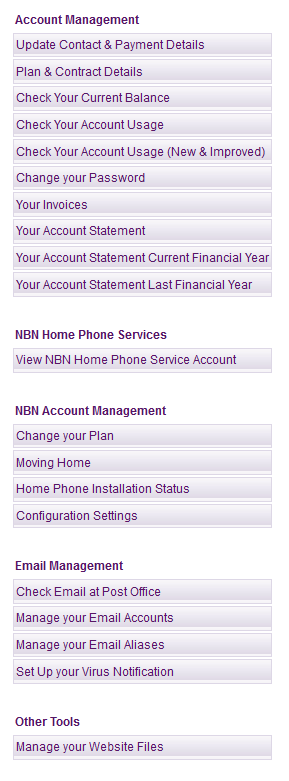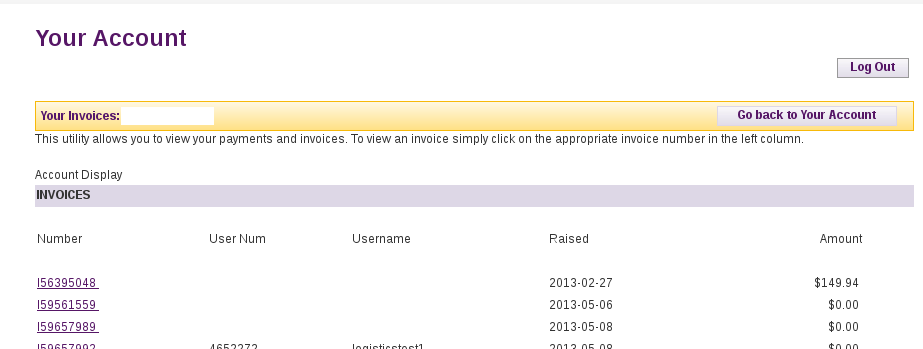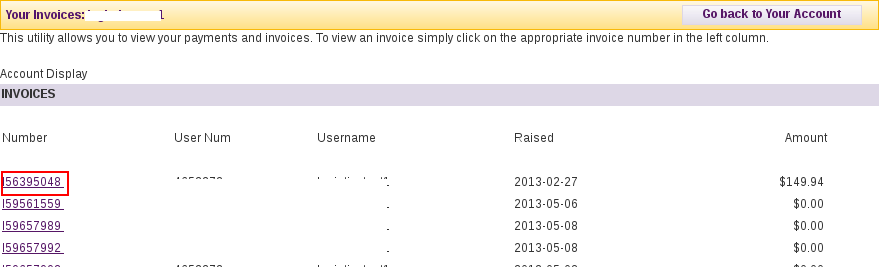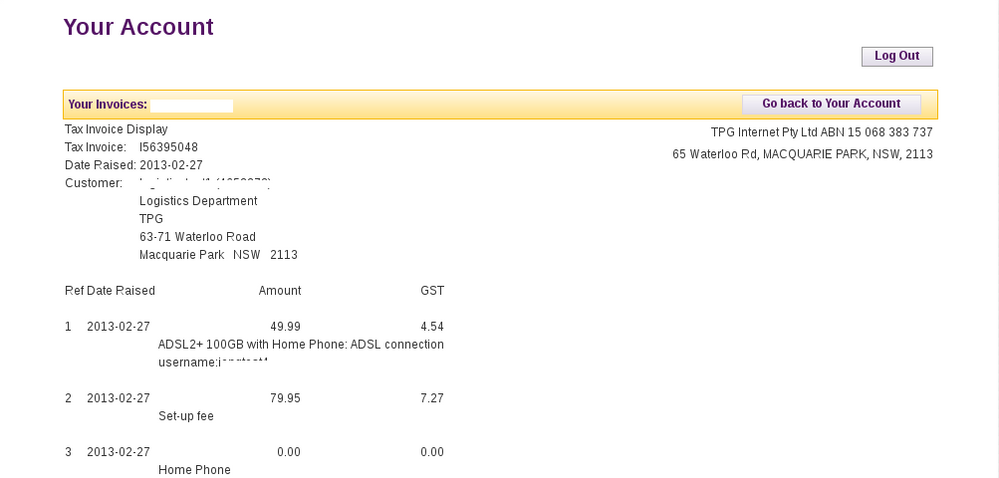TPG Community
Get online support
- TPG Community
- :
- Installation & Service Delivery
- :
- NBN Installation
- :
- NBN Installed Invoice
Turn on suggestions
Auto-suggest helps you quickly narrow down your search results by suggesting possible matches as you type.
Showing results for
Options
- Subscribe to RSS Feed
- Mark Topic as New
- Mark Topic as Read
- Float this Topic for Current User
- Bookmark
- Subscribe
- Printer Friendly Page
- Mark as New
- Bookmark
- Subscribe
- Subscribe to RSS Feed
- Permalink
- Report Inappropriate Content
The landlord said they would refund $ 300 of the NBN installation fee.
They said, "Please ask your service provider for an invoice."
How can I get an invoice with the cost of installing NBN?
3 ACCEPTED SOLUTIONS
Accepted Solutions
- Mark as New
- Bookmark
- Subscribe
- Subscribe to RSS Feed
- Permalink
- Report Inappropriate Content
Hi Wanterwolf,
You can print a copy of the NBN New Development Charge by logging in to https://www.tpg.com.au/home/myaccount using your TPG account username and password.
Kind regards,
Joseph D
- Mark as New
- Bookmark
- Subscribe
- Subscribe to RSS Feed
- Permalink
- Report Inappropriate Content
I copied 'Your Invoice' section, but it was not what they wanted.
Which menu should I click here to copy?
- Mark as New
- Bookmark
- Subscribe
- Subscribe to RSS Feed
- Permalink
- Report Inappropriate Content
Hi @Wanterwolf,
After logging in to 'My Account', go to Account Management section then click on 'Invoices'.
Your screen should look like this:
Then, select the Invoice number corresponding to the date of the charge you want to check or print.
It will show you all the information including the date, amount and what the charge is for.
On your browser's menu or settings, look for the option to print the page.
You may also refer to this article on how you can access all your account information through 'My Account':
TPG My Account - Accessing your account information online
We can also send a copy to the email address we have on file but it is best if you can also check all these information online.
Let us know if you still require further assistance.
Cheers!
4 REPLIES 4
- Mark as New
- Bookmark
- Subscribe
- Subscribe to RSS Feed
- Permalink
- Report Inappropriate Content
Hi Wanterwolf,
You can print a copy of the NBN New Development Charge by logging in to https://www.tpg.com.au/home/myaccount using your TPG account username and password.
Kind regards,
Joseph D
- Mark as New
- Bookmark
- Subscribe
- Subscribe to RSS Feed
- Permalink
- Report Inappropriate Content
I copied 'Your Invoice' section, but it was not what they wanted.
Which menu should I click here to copy?
- Mark as New
- Bookmark
- Subscribe
- Subscribe to RSS Feed
- Permalink
- Report Inappropriate Content
Hi @Wanterwolf,
After logging in to 'My Account', go to Account Management section then click on 'Invoices'.
Your screen should look like this:
Then, select the Invoice number corresponding to the date of the charge you want to check or print.
It will show you all the information including the date, amount and what the charge is for.
On your browser's menu or settings, look for the option to print the page.
You may also refer to this article on how you can access all your account information through 'My Account':
TPG My Account - Accessing your account information online
We can also send a copy to the email address we have on file but it is best if you can also check all these information online.
Let us know if you still require further assistance.
Cheers!
- Mark as New
- Bookmark
- Subscribe
- Subscribe to RSS Feed
- Permalink
- Report Inappropriate Content
Thank you for the reply. In fact, I was confused and I directly received the invoice file by e-mail in the FAQ,
It's the first time I've been to the TPG community, but it's helpful.
Anyways, have a good day/week/weekend~
P.S If you have asked me the following question, let me calmly wait for your reply.
(I usually send a direct inquiry to the FAQ, the community was the first one, so I asked the wrong question and replied that it was not answered.. ![]() )
)