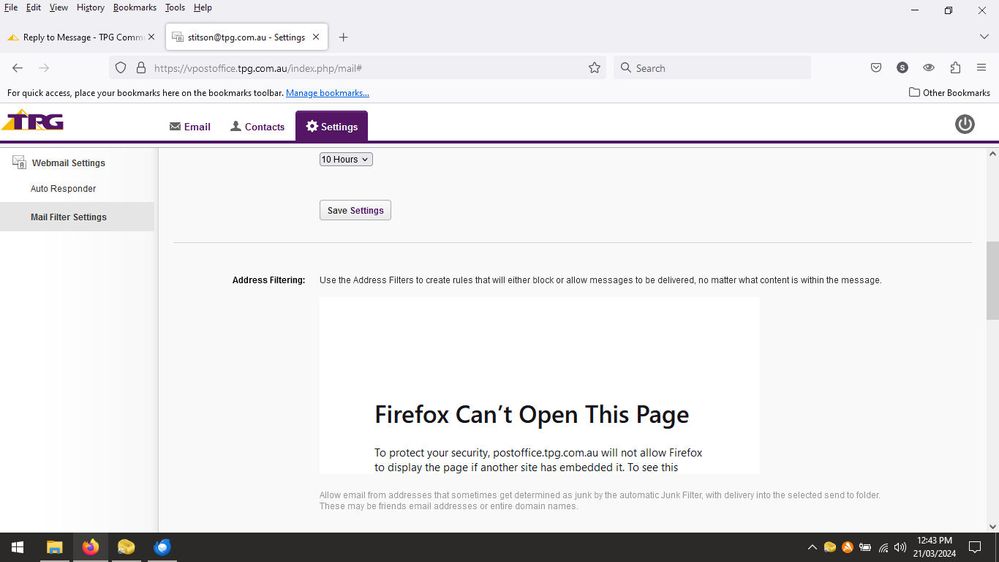TPG Community
Get online support
- TPG Community
- :
- Welcome & Announcements
- :
- Feedback
- :
- Unable to access TPG email filters
Turn on suggestions
Auto-suggest helps you quickly narrow down your search results by suggesting possible matches as you type.
Showing results for
Options
- Subscribe to RSS Feed
- Mark Topic as New
- Mark Topic as Read
- Float this Topic for Current User
- Bookmark
- Subscribe
- Printer Friendly Page
Unable to access TPG email filters
- Mark as New
- Bookmark
- Subscribe
- Subscribe to RSS Feed
- Permalink
- Report Inappropriate Content
I have been unable to access my email filters for a few months. I note this happened on 2022 with no resolution, apart from "it now works".
I contacted the help (??) desk and it took them four weeks to respond, with the excuse that this problem was due to the current migration. How long does this take FFS??
Whilst an annoyance initially, this has become critical as I am dealing with an insurance claim and emails from CIL insurance are being marked as SPAM, with no indication as to why.
Attached are a few screenshots from firefox and chrome.
It is disappointing that I need to come here looking for a solution.
3 REPLIES 3
- Mark as New
- Bookmark
- Subscribe
- Subscribe to RSS Feed
- Permalink
- Report Inappropriate Content
Hi @ibennett
The filtering issue has been raised with The Messaging Company, and they'll be working on it as soon as the migration is completed.
We'll recommend to use an alternate email address, while waiting for the completion
- Mark as New
- Bookmark
- Subscribe
- Subscribe to RSS Feed
- Permalink
- Report Inappropriate Content
@BasilDV wrote:Hi @ibennett
The filtering issue has been raised with The Messaging Company, and they'll be working on it as soon as the migration is completed.
We'll recommend to use an alternate email address, while waiting for the completion
This is a terrible suggestion.
If I'm going to the trouble of notifiying all my contacts of a new email address (due to circumstances outside of my control), I may as well make it permanent and get a new ISP.
Probably the best thing to do anyway as I'm less than impressed with TPG's support.
- Mark as New
- Bookmark
- Subscribe
- Subscribe to RSS Feed
- Permalink
- Report Inappropriate Content
I was just about to post a similar message to this TPG community site about my own TPG email filters - they have not been working for months. I have had incoming email directed to spam, or bounced back to sender, or not received. This is a screen shot, below, of the filtering page.
RMS1