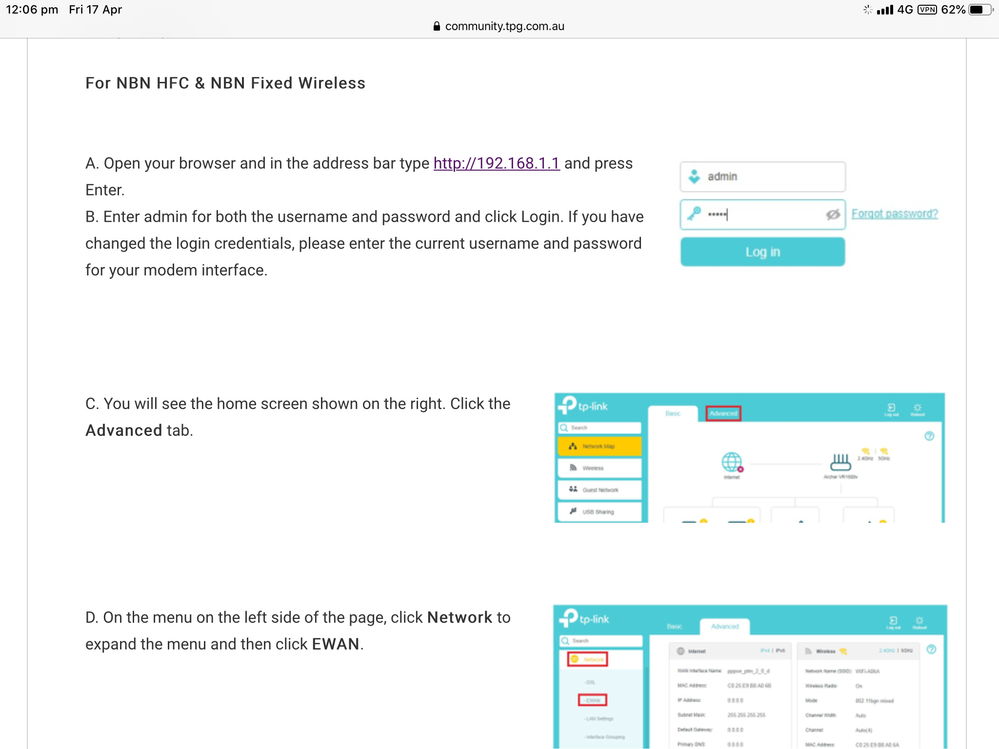TPG Community
Get online support
- TPG Community
- :
- Installation & Service Delivery
- :
- TPG Fibre to the Building Installation
- :
- Re: nbn not working
Turn on suggestions
Auto-suggest helps you quickly narrow down your search results by suggesting possible matches as you type.
Showing results for
Options
- Subscribe to RSS Feed
- Mark Topic as New
- Mark Topic as Read
- Float this Topic for Current User
- Bookmark
- Subscribe
- Printer Friendly Page
nbn not working
- Mark as New
- Bookmark
- Subscribe
- Subscribe to RSS Feed
- Permalink
- Report Inappropriate Content
Hi
my nbn is not working. I have checked to see if there is planned outage to my address but that is not the issue. I have removed the modem power and reset it however it is still not working. It could be a line issue as I had to repair the pvc cover from digging up water pipes. Is there anyway to check?
11 REPLIES 11
- Mark as New
- Bookmark
- Subscribe
- Subscribe to RSS Feed
- Permalink
- Report Inappropriate Content
Hi @cwfrench
Thanks for your query!
Let me have a look and I will get back to you ASAP.
There is also a new ''TPG Mobile APP'' to help you with a lot of things, via the app.
https://www.tpg.com.au/download
Regards,
David_M
- Mark as New
- Bookmark
- Subscribe
- Subscribe to RSS Feed
- Permalink
- Report Inappropriate Content
Hi @cwfrench
Can you please PM me with your TPG Username/CID and service address.
I can see in our systems an NBN-HFC NTD has been up for 1HR. and your modem shows authentication, but need to check if this is your actual address.
Regards,
David_M
- Mark as New
- Bookmark
- Subscribe
- Subscribe to RSS Feed
- Permalink
- Report Inappropriate Content
Thank you.
- Mark as New
- Bookmark
- Subscribe
- Subscribe to RSS Feed
- Permalink
- Report Inappropriate Content
I sent you a pm. Was that what you required
- Mark as New
- Bookmark
- Subscribe
- Subscribe to RSS Feed
- Permalink
- Report Inappropriate Content
Our systems show this is an NBN-HFC service.
It also shows everything is working.
Do u have a NTD box installed that is plugged into a coax socket?
Can you plug a device directly into the LAN ports on the modem and test the service.
Regards,
David_M
- Mark as New
- Bookmark
- Subscribe
- Subscribe to RSS Feed
- Permalink
- Report Inappropriate Content
Hi david
i have no idea what an ntd box is. So does this photo help? My phone is also out.
i don't have a spare lan cable
- Mark as New
- Bookmark
- Subscribe
- Subscribe to RSS Feed
- Permalink
- Report Inappropriate Content
YES! The black box is the NTD. This is an NBN-HFC(cable) service.
It looks installed ok, based on pics.
It looks like you need to connect a device to the WIFI.
On the bottom of the modem(white box), will be your wifi network name, and wifi password.
Here is a doc to help you with the ARCHER 1600v modem.
Regards,
David_M
- Mark as New
- Bookmark
- Subscribe
- Subscribe to RSS Feed
- Permalink
- Report Inappropriate Content
It won't allow me to open the link page.