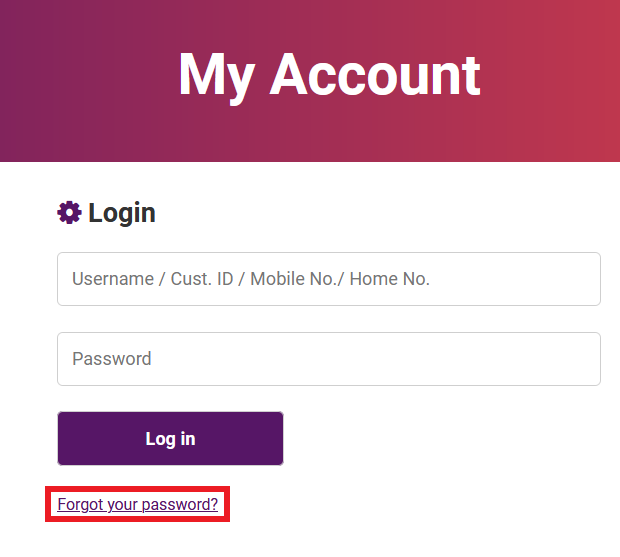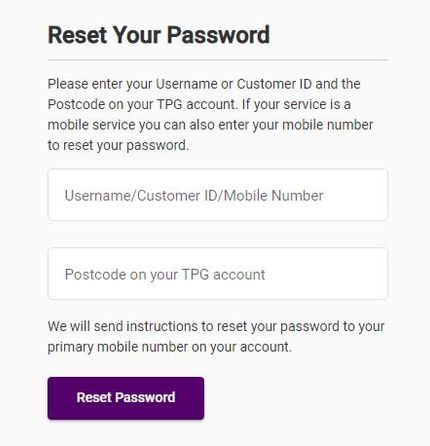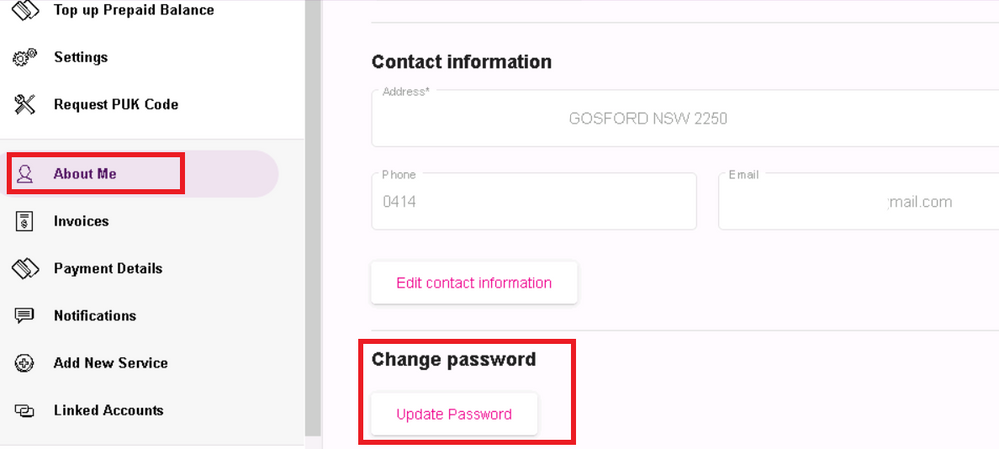TPG Community
Get online support
- TPG Community
- :
- Mobile
- :
- Accounts and Billing
- :
- Forgot your TPG Account Password?
Turn on suggestions
Auto-suggest helps you quickly narrow down your search results by suggesting possible matches as you type.
Showing results for
Options
- Subscribe to RSS Feed
- Mark Topic as New
- Mark Topic as Read
- Float this Topic for Current User
- Bookmark
- Subscribe
- Printer Friendly Page
Forgot your TPG Account Password?
- Mark as New
- Bookmark
- Subscribe
- Subscribe to RSS Feed
- Permalink
- Report Inappropriate Content
Can’t remember your My Account password? No problem, you can easily do a password reset securely online. Here’s how:
1. Go to TPG My Account
2. Click on Forgot your password?
3. Enter your account username, customer ID or mobile number (if TPG mobile user) and then your post code.
4. Select Reset Password to receive a password reset via SMS. This will be sent to the primary mobile number listed on your TPG account.
Note: The post code and mobile number where you wish to receive the temporary password should match our system records.
5. Your temporary password is valid for 30 minutes. Use it to log in to your My Account where you can change your password securely to one of your choosing. Once logged in, go to About Me then click Update Password.
If you have a different TPG My Account interface, please visit Forgot your TPG account password? - TPG Community
6. Enter your temporary password on the Current Password then nominate a New Password. Ensure to click on Change Password to save your request.
Need more assistance? You may call TPG Customer Service at 13 14 23 (option 3).
Related Article:
TPG Mobile - Online Account Management Tool - My Account - TPG Community
Article Contributor Angeli L and Mel G.
Labels:
3 REPLIES 3
- Mark as New
- Bookmark
- Subscribe
- Subscribe to RSS Feed
- Permalink
- Report Inappropriate Content
How do you reset your password if TPG has not activated your account and your mobile phone is not working.
- Mark as New
- Bookmark
- Subscribe
- Subscribe to RSS Feed
- Permalink
- Report Inappropriate Content
How does this work when overseas and the browser isn’t working???
- Mark as New
- Bookmark
- Subscribe
- Subscribe to RSS Feed
- Permalink
- Report Inappropriate Content
Hi @deborahkate, what error do you get? Is this after you put in your username/ID and your postcode? Have you also tried using other browsers?