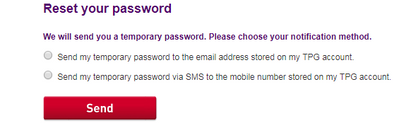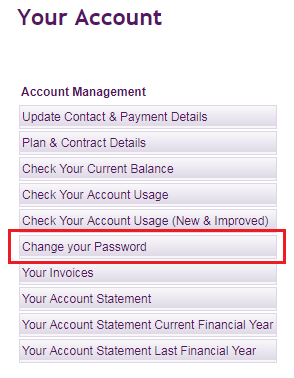TPG Community
Get online support
- TPG Community
- :
- Broadband & Home Phone
- :
- Accounts and Billing
- :
- Forgot your TPG account password?
Turn on suggestions
Auto-suggest helps you quickly narrow down your search results by suggesting possible matches as you type.
Showing results for
Options
- Subscribe to RSS Feed
- Mark Topic as New
- Mark Topic as Read
- Float this Topic for Current User
- Bookmark
- Subscribe
- Printer Friendly Page
Forgot your TPG account password?
- Mark as New
- Bookmark
- Subscribe
- Subscribe to RSS Feed
- Permalink
- Report Inappropriate Content
Forgot your TPG account password?
Tip: If it's your Wi-Fi password you've forgotten, click here for help.
If the interface below is different from your current TPG My Account page please visit Forgot your TPG Account Password? - TPG Community
No problem! Visit https://www.tpg.com.au/password to reset your password easily and securely.
Check out our video guide or follow our steps below
Enter your TPG Username or Customer ID, the Postcode on your TPG account, then type the word you see (so we know you aren't a robot!), then click Submit.
You can choose to be notified of a temporary password via email or SMS:
Your temporary password is valid for 30 minutes. Use it to log into My Account at https://www.tpg.com.au/account, where you can change your password securely to one of your choosing.
Once you've changed your password:
- TPG email: If you changed your password for your account with username "tpgusername1", you'll need to use that new password to access your tpgusername1@tpg.com.au emails. This includes changing the password in your email client, e.g. Outlook or mobile phone mail apps.
- If you're an ADSL Broadband Offnet or ADSL2+ VoIP customer, you'll need to update the password configured in your modem/router so your TPG connection keeps working.
Now you know your pasword, how to change it in future?
Log in at https://www.tpg.com.au/account and click "Change your Password".
Need more help?
Need more assistance? Not sure what your Username or Customer ID is? Call TPG Customer Service on 13 14 23 (option 3 + 1) for assistance.
10 REPLIES 10
- Mark as New
- Bookmark
- Subscribe
- Subscribe to RSS Feed
- Permalink
- Report Inappropriate Content
Don't know my user name and password pls help
Anonymous
Not applicable
03-09-2020
01:07 PM
- Mark as New
- Bookmark
- Subscribe
- Subscribe to RSS Feed
- Permalink
- Report Inappropriate Content
Hi @tony817, please send us a private message with your TPG customer ID, username, home phone number and complete address .
To send a PM, please refer to this link: How do I private message (PM) in the community
- Mark as New
- Bookmark
- Subscribe
- Subscribe to RSS Feed
- Permalink
- Report Inappropriate Content
Hi,
I just registered a data line under TPG. I would like to check on my data capacity. However, I only know my phone number. I still need the postcode and password which i don't have. Please advisr how to obtain them.
Thank you
I just registered a data line under TPG. I would like to check on my data capacity. However, I only know my phone number. I still need the postcode and password which i don't have. Please advisr how to obtain them.
Thank you
- Mark as New
- Bookmark
- Subscribe
- Subscribe to RSS Feed
- Permalink
- Report Inappropriate Content
Hi @Kboey
Welcome to the Community!
We usually send the information about your account to the Email that you've registered with us.
You may check your postcode here: https://auspost.com.au/postcode
If you did not receive any information via Email, then please contact our Customer support team on 1300 993 011 for real time support.
BasilDV
- Mark as New
- Bookmark
- Subscribe
- Subscribe to RSS Feed
- Permalink
- Report Inappropriate Content
How to register my tpg account?
- Mark as New
- Bookmark
- Subscribe
- Subscribe to RSS Feed
- Permalink
- Report Inappropriate Content
Hi @HOQUEMAHMUDUL,
We have created these community articles which may help with your concern:
Let us know should you need further assistance.
Cheers!
- Mark as New
- Bookmark
- Subscribe
- Subscribe to RSS Feed
- Permalink
- Report Inappropriate Content
How I get the Passcode on my TPG account?
- Mark as New
- Bookmark
- Subscribe
- Subscribe to RSS Feed
- Permalink
- Report Inappropriate Content
Hi @ncurusi, you can reset your account password at https://account.tpg.com.au/reset-password
Aubrey
- Mark as New
- Bookmark
- Subscribe
- Subscribe to RSS Feed
- Permalink
- Report Inappropriate Content
This info needs to be updated.
I lost my phone and the only option for password reset was to send a link to the primary mobile number.
You guessed it! It was the number on the phone that was lost.
There's no option to reset your password through email.
So being unable to access my account to order a new sim card I'm waiting days for TPG to verify me.
And as the lost phone is my primary number for income and my business, it's a little frustrating.
Also cant change my provider until I have my number up and running.
My advice is spend a little extra on your mobile plan so that you have the option to walk into a shop.
I will be changing providers after this ![]()