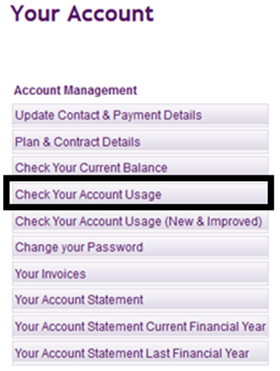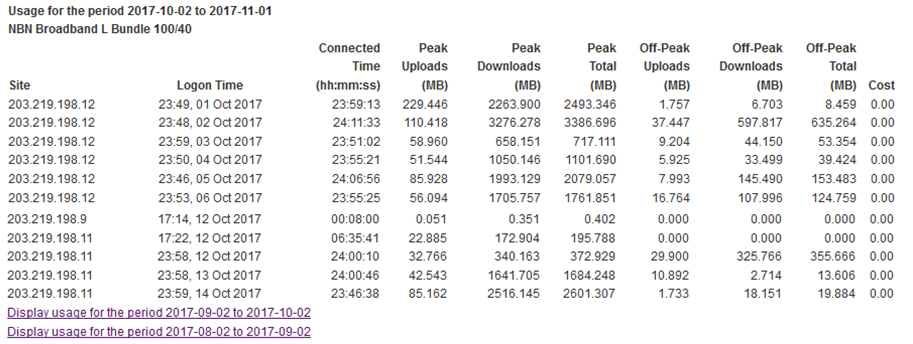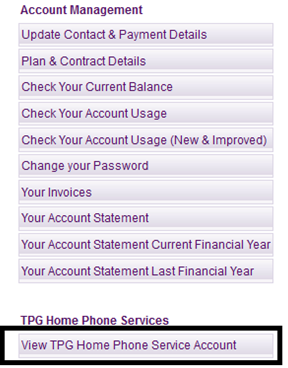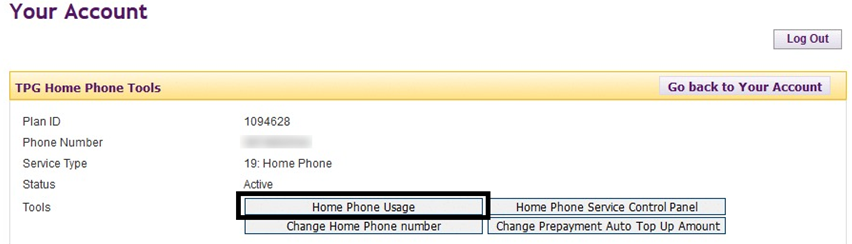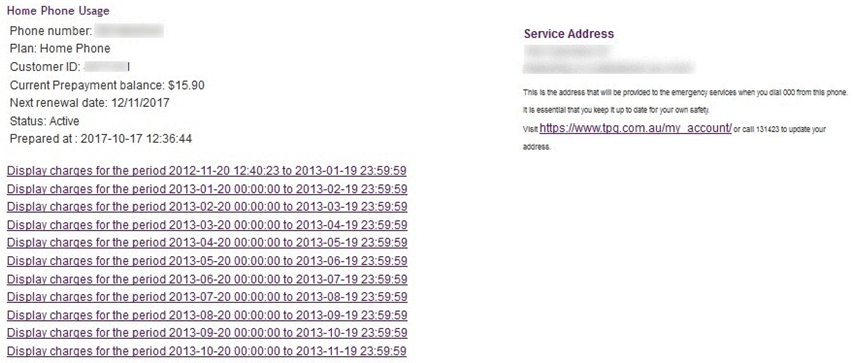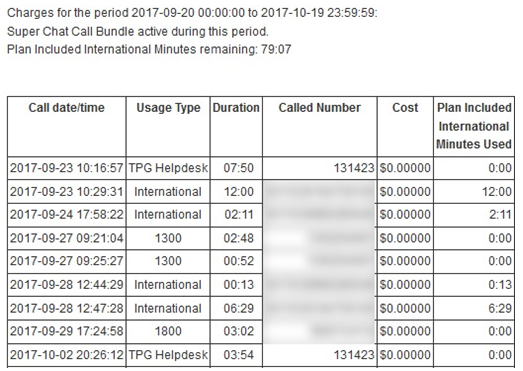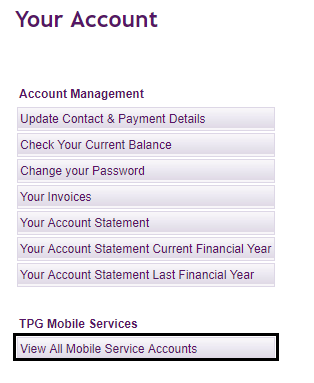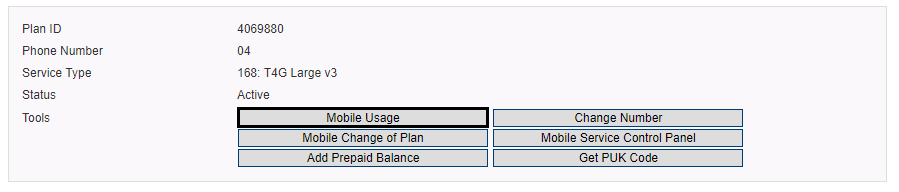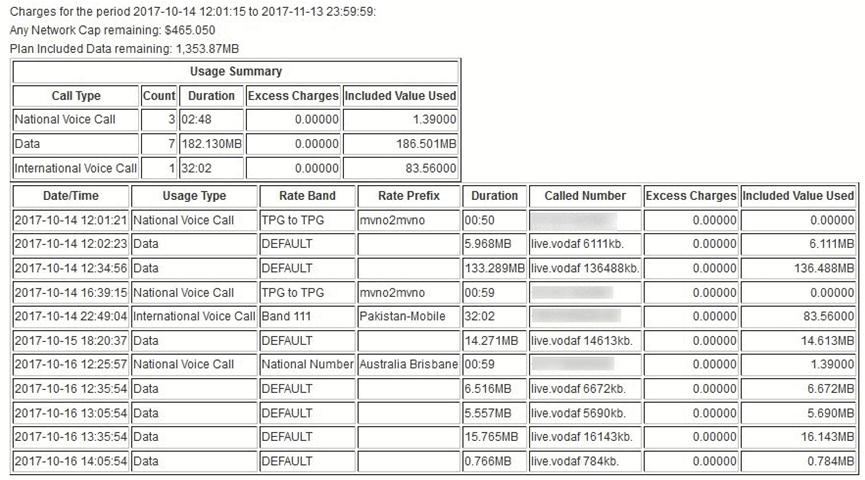TPG Community
Get online support
- TPG Community
- :
- Broadband & Home Phone
- :
- Accounts and Billing
- :
- TPG My Account - Checking your calls and usage online
Turn on suggestions
Auto-suggest helps you quickly narrow down your search results by suggesting possible matches as you type.
Showing results for
Options
- Subscribe to RSS Feed
- Mark Topic as New
- Mark Topic as Read
- Float this Topic for Current User
- Bookmark
- Subscribe
- Printer Friendly Page
TPG My Account - Checking your calls and usage online
- Mark as New
- Bookmark
- Subscribe
- Subscribe to RSS Feed
- Permalink
- Report Inappropriate Content
Check out our video guide or follow the steps below
This article will show you how to check your Internet data usage, your home phone calls and charges as well as your mobile usage online in My Account.
To find out what other information you can access via My Account, check out our My Account guide.
Checking your Internet usage
If you are on a limited data plan, you will be able to check on your Internet data usage.
Click on Check Your Account Usage after you login to My Account.
This will show your usage for your current billing period. If you are looking for usage during a previous billing period, click on the relevant billing period listed on the page.
Quick Tip: Read this TPG Community thread regarding Internet usage: Account Usage
Checking your home phone usage
To check your home phone usage, click on View TPG Home Phone Service Account after you login to My Account.
Then click on Home Phone Usage.
You will be presented with a list of billing periods with the most recent at the bottom.
If you are looking for call charges made on a particular billing period, simply click on the relevant billing period.
The Home Phone Usage screen also shows if there's currently an active Home Phone add-on or call bundle with your broadband service.
Quick Tips:
TPG Community thread: Where can I check the 1300 numbers I have called?
TPG Community article: TPG Home Phone (Voice) Features
Checking your mobile usage
Follow the steps below to check your mobile usage.
Click on View All Mobile Service Accounts after you login to My Account.
Click on Mobile Usage under the mobile service you wish to view.
Click on the billing period you wish to check your usage on. Your usage for that billing period will then be displayed.
Quick Tips:
TPG Community article: Tips to minimise your mobile data usage
TPG Community article: How to turn off data on your iPhone and Android phones
4 REPLIES 4
- Mark as New
- Bookmark
- Subscribe
- Subscribe to RSS Feed
- Permalink
- Report Inappropriate Content
Thank you so much for your help, I really appreciate the assistance.
May I ask what 'count' means?
thank you, Susie
- Mark as New
- Bookmark
- Subscribe
- Subscribe to RSS Feed
- Permalink
- Report Inappropriate Content
Could you please clarify your query? We'd like to provide you the correct information.
count
/kount/
verb
1.
determine the total number of (a collection of items).
2.
take into account; include.
noun
1.
an act of determining the total number of something.
2.
an act of reciting numbers in ascending order, up to the specified number.
BasilDV
- Mark as New
- Bookmark
- Subscribe
- Subscribe to RSS Feed
- Permalink
- Report Inappropriate Content
I’m on unlimited nbn plan and there is no account usage data . I want to see what I’m using , how can I access the data ?
Anonymous
Not applicable
13-03-2021
08:52 AM
- Mark as New
- Bookmark
- Subscribe
- Subscribe to RSS Feed
- Permalink
- Report Inappropriate Content
Hi @JackyT, at this point, you won't be able to see your data usage on TPG My Account, since you're on unlimited plan. However, we can send it via email instead. Please send us a private message with your TPG customer ID, username and complete address so we can pull up the account. Please also include the date of the usage you'd like to see.
To send a PM, please refer to this link: How do I private message (PM) in the community