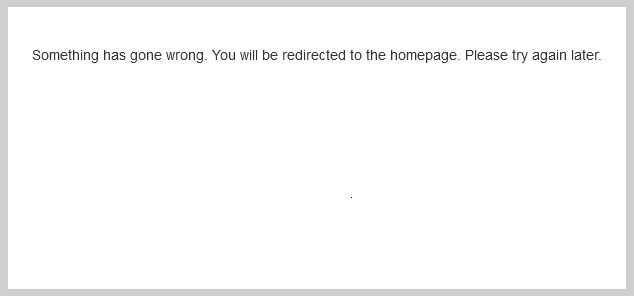TPG Community
Get online support
- TPG Community
- :
- Broadband & Home Phone
- :
- Accounts and Billing
- :
- Re: Unable to access mobile account
Turn on suggestions
Auto-suggest helps you quickly narrow down your search results by suggesting possible matches as you type.
Showing results for
Options
- Subscribe to RSS Feed
- Mark Topic as New
- Mark Topic as Read
- Float this Topic for Current User
- Bookmark
- Subscribe
- Printer Friendly Page
Unable to access mobile account
- Mark as New
- Bookmark
- Subscribe
- Subscribe to RSS Feed
- Permalink
- Report Inappropriate Content
Hi.. I am now at overseas and I lost my roaming.
I able to log into my nbn account.
After the login screen, top left there is a link says click here to manage other services.
After click that, it went to the screen I can see my mobiles service.
But there is a pop up screen says
something has went wrong. You will be redirected to homepage.
Please try again later.
I even asked my partner in Perth to do it for me and it does the same.
What's going on?
I able to log into my nbn account.
After the login screen, top left there is a link says click here to manage other services.
After click that, it went to the screen I can see my mobiles service.
But there is a pop up screen says
something has went wrong. You will be redirected to homepage.
Please try again later.
I even asked my partner in Perth to do it for me and it does the same.
What's going on?
7 REPLIES 7
- Mark as New
- Bookmark
- Subscribe
- Subscribe to RSS Feed
- Permalink
- Report Inappropriate Content
Hi @finn
You need to use the customer ID or mobile number to login and it will direct you to the Mobile account.
Let us know how it goes.
BasilDV
- Mark as New
- Bookmark
- Subscribe
- Subscribe to RSS Feed
- Permalink
- Report Inappropriate Content
Hi,
Tried all sorts of id still no luck.
Tried mobile number also no go.
Try reset password also no go, link said insecure or invalid.
Yesterday did manage receive reset password link and it says link invalid.
Tried all sorts of id still no luck.
Tried mobile number also no go.
Try reset password also no go, link said insecure or invalid.
Yesterday did manage receive reset password link and it says link invalid.
Anonymous
Not applicable
03-10-2023
12:03 PM
- Mark as New
- Bookmark
- Subscribe
- Subscribe to RSS Feed
- Permalink
- Report Inappropriate Content
Hi @finn ,
Let us coordinate this with our mobile team, could you flick me a message with your details?
Regards,
Hi,
Tried all sorts of id still no luck.
Tried mobile number also no go.
Try reset password also no go, link said insecure or invalid.
Yesterday did manage receive reset password link and it says link invalid.
- Mark as New
- Bookmark
- Subscribe
- Subscribe to RSS Feed
- Permalink
- Report Inappropriate Content
I have the same problem. How to fix?
Anonymous
Not applicable
11-10-2023
11:52 AM
- Mark as New
- Bookmark
- Subscribe
- Subscribe to RSS Feed
- Permalink
- Report Inappropriate Content
Hi @zzy123 ,
Let me help see what we can do to fix this.
Are you currently overseas? Did you get an error message when trying to log in to my account? If so, could you post a screenshot of the error and send me a message with your details?
Regards,
- Mark as New
- Bookmark
- Subscribe
- Subscribe to RSS Feed
- Permalink
- Report Inappropriate Content
I am experiencing the same problem.
When I click on the link that says to 'click here to manage your other services' I always receive a message saying something went wrong returning you to homepage.
It then returns me to the login screen.
This has been going on for weeks.
When the overlay is displaying 'Something went wrong' I can see my account behind it that I am trying to access, I just cannot get to it.
- Mark as New
- Bookmark
- Subscribe
- Subscribe to RSS Feed
- Permalink
- Report Inappropriate Content
Hi @devnull
In order to access the Mobile account, you need to use its own username or customer ID number. The password should be the same as your Internet account, unless you've changed it.
If you still not able to login or you don't know your Mobile account details, just send us a private message and will check on what we can arrange for you.
BasilDV