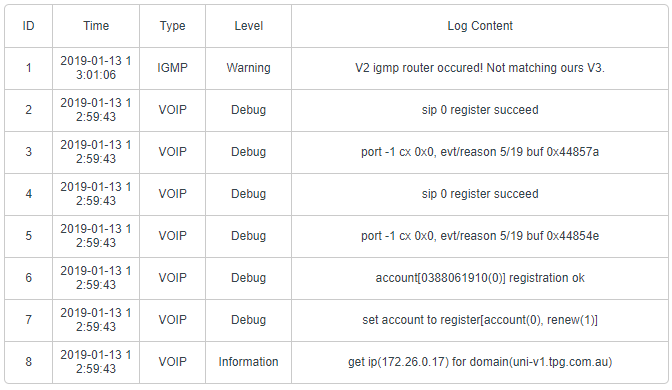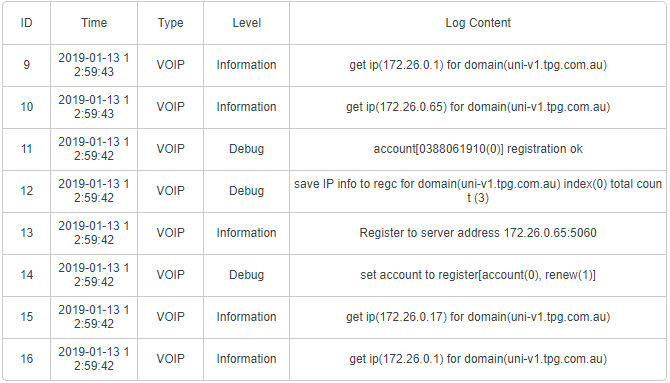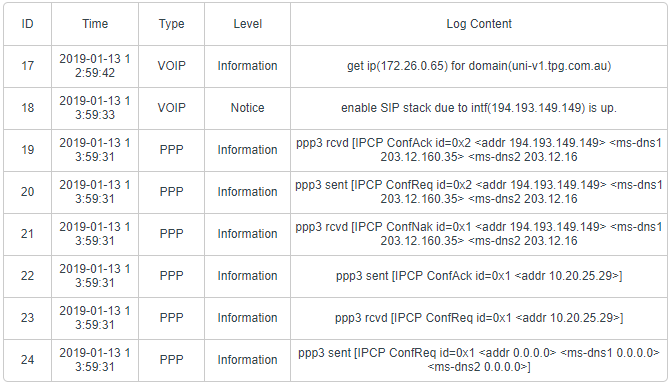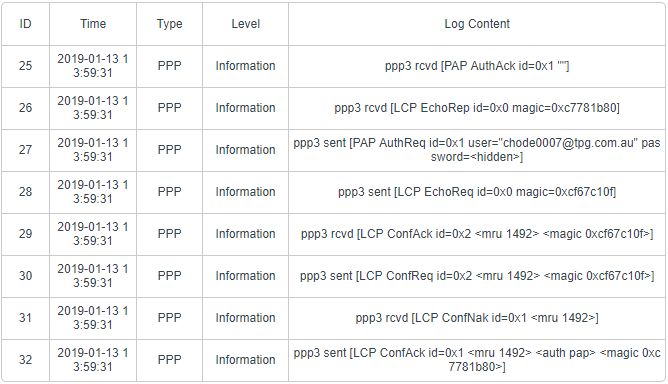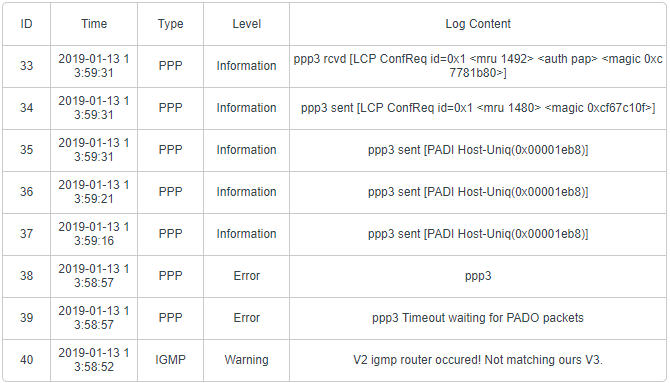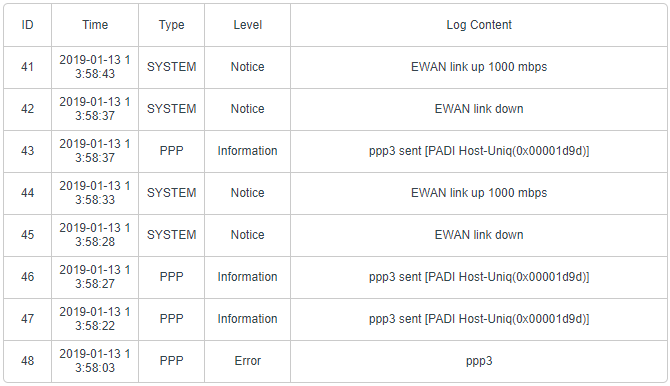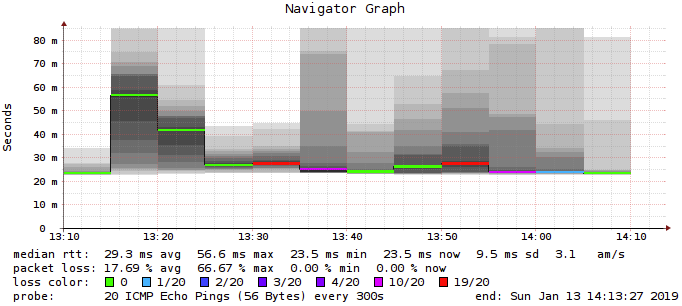TPG Community
Get online support
- TPG Community
- :
- Broadband & Home Phone
- :
- Broadband Internet
- :
- Re: Frequent Dropouts on NBN HFC
Turn on suggestions
Auto-suggest helps you quickly narrow down your search results by suggesting possible matches as you type.
Showing results for
Options
- Subscribe to RSS Feed
- Mark Topic as New
- Mark Topic as Read
- Float this Topic for Current User
- Bookmark
- Subscribe
- Printer Friendly Page
- Mark as New
- Bookmark
- Subscribe
- Subscribe to RSS Feed
- Permalink
- Report Inappropriate Content
Hi @chode0007,
We've seen that our Technical Team was able to contact you and discuss the details of your concern. A follow up call will be discussed on the requested time. Should you require any further assistance, please let us know. Thanks.
- Mark as New
- Bookmark
- Subscribe
- Subscribe to RSS Feed
- Permalink
- Report Inappropriate Content
Hi Jhoey,
Yes I had a rep call me about this and monitor my connected over 24 hours. We noticed a small dropout but nothing significant - being a weekday and timing it didn't affect usage.
However just in the last 1/2 hour I have had 2 dropouts within 15mins of each other, same kind of behaviour. Internet drops out, then NBN box does a soft reboot, lights off, blue lights, then green blinking and back to solid, then internet comes back on again. Lasts about 1-2 mins each time.
The log from that period is below. The timestaps are wrong, due to the modem time not picking up daylight savings, but entry 1 fixes that, which is why it shows an hour later than everything else.
At the very bottom I have a ping graph to tpg.com.au and from about 13.10pm, the latency starts increasing from 25ms to 55ms, then a few seconds later it starts dropping pings altogether.
Can you have a tech look into this? Thanks.
- Mark as New
- Bookmark
- Subscribe
- Subscribe to RSS Feed
- Permalink
- Report Inappropriate Content
Hi @chode0007,
We have run some remote test and was not able to detect any evident fault on the NBN network.
It is unusual that the NBN Box will reboot itself, did you noticed it before as well or this is the first time that you've seen this kind of activity?
We've reset the NBN connection which caused your internet to drop for a few seconds and reconnect. Please observe the service further if it's going to reoccur for us to proceed for further investigation and tests.
Kind regards,
BasilDV
- Mark as New
- Bookmark
- Subscribe
- Subscribe to RSS Feed
- Permalink
- Report Inappropriate Content
Hi,
I've just had the service drop out three in the last hour. Did a modem reset after the first time. The symptoms are the same. Internet drops out, the NBN box flashes, and then the internet connects again after a few minutes.
Just as I try to write this post the connection cuts off again.
The issue is exactly the same as before, the NBN box blinks / resets it's connection, then the internet comes back online.
Can someone look into this? If it is not TPG it is something to do with NBN.
- Mark as New
- Bookmark
- Subscribe
- Subscribe to RSS Feed
- Permalink
- Report Inappropriate Content
Make that 6 times. Three times since the last post. Also been on the phone trying to call TPG for 22 minutes, no one picking up the phone.
- Mark as New
- Bookmark
- Subscribe
- Subscribe to RSS Feed
- Permalink
- Report Inappropriate Content
Apologies that you have been faced with some lengthy queue times today, @chode0007.
I've managed to run some remote tests and I don't see any line issues, however, I see connection drop outs due to over utilisation of your UL bandwidth.
Maximising the upload bandwidth configured on your plan may affect the download (Browsing experience). Simply imagine a 2 way road which can only fit a regular car. 1 lane for Download (DL) , and the other is for Upload (UL).
Normal activity will not affect the traffic on the road, but once there is a Big truck (DL or UL which consumes the entire DL/UL bandwidth configured on your plan) who occupies the 2 lanes, the cars (normal website that you've entered to a different device or same device) behind it will not be able to pass until the truck reaches its destination.
If you upload more than the plan speed, this can cause your connection to drop as NBN will start discarding information you send across the connection. This is most likely the reason why you are experiencing the drop outs or sometimes slow connection.
To rectify the issue you may need to watch out for any random programs uploading, such as iCloud drive, dropbox, bit-torrent, one drive. Any of these can cause the connection to feel slow and drop, especially on the 12Mbps plan. You can try to perform an isolation test to check if turning these cloud applications off will resolve the problem.
We can have our Technical Team to perform troubleshooting along with you to further isolate any underlying cause of the drop outs. Just let us know of your most convenient time to receive a call so I can organise a contact to be made.
Thank you!
- Mark as New
- Bookmark
- Subscribe
- Subscribe to RSS Feed
- Permalink
- Report Inappropriate Content
I'm having similar dropouts at Dover Heights NSW but at this stage nowhere near as frequent as those reported above.
I have NBN's Arris CM8200B cable modem feeding into TPG's standard TPLink Archer VR1600v router.
Is there a way to obtain a log from the router to get a better handle on the situation.
The dropouts I observed last 2-3 min.
I work from home so a stable connection is paramount.
I have NBN's Arris CM8200B cable modem feeding into TPG's standard TPLink Archer VR1600v router.
Is there a way to obtain a log from the router to get a better handle on the situation.
The dropouts I observed last 2-3 min.
I work from home so a stable connection is paramount.
- Mark as New
- Bookmark
- Subscribe
- Subscribe to RSS Feed
- Permalink
- Report Inappropriate Content
Hi @racer_x,
Welcome to TPG Community!
We were able to locate your account using your community details and have run some remote test. We were not able to detect any fault on the NBN network and the NBN ARRIS box shows that it's been connected for more than 3 days straight now.
We'd like to look into it to understand the situation.
What are the troubleshooting that you've done so far? And have you noticed the lights on the TP-Link modem if it changes when you lost the connection?
Kind regards,
BasilDv
- Mark as New
- Bookmark
- Subscribe
- Subscribe to RSS Feed
- Permalink
- Report Inappropriate Content
Hi @BasilDV,
I've detected two dropouts so far. The last was at lunch time today. We were listening to Spotify on a Google Home Mini and it stopped for 2-3 minutes. The previous dropout was on Thursday around lunch time.
Both of the times I logged onto the TP-Link router to check. The network map showed the internet was not connected. Click refresh a couple of times and the internet link recovers.
The network map screen shows info similar to the details below during a dropout.
Internet Status: Disconnected
Connection Type: PPPoE
IP Address: 0.0.0.0
DNS Server: 0.0.0.0
Gateway: 0.0.0.0
Next time it happens, I will take a screen grab. Unfortunately I was not near the modem to check if it was rebooting at the time or if there were any lights flashing. Next time I will try to get there to see.
Also, I'm pretty sure when the connection recovers, the IP Address changes but I did not record this so I can't be 100% sure.
I just pulled the router's system logs. They show something happenening at the PPP layer at 13:47-13:48 today with a new AuthReq being sent.
What's the best way to send you the router's system logs without sharing it with the rest of the world?
Anonymous
Not applicable
16-02-2019
08:04 PM
- Mark as New
- Bookmark
- Subscribe
- Subscribe to RSS Feed
- Permalink
- Report Inappropriate Content
Thank you for getting back to us, @racer_x. You can send us a private message.
To send a private message, please refer to this link:
How do I private message (PM) in the community - TPG Community
We'll wait for your PM.