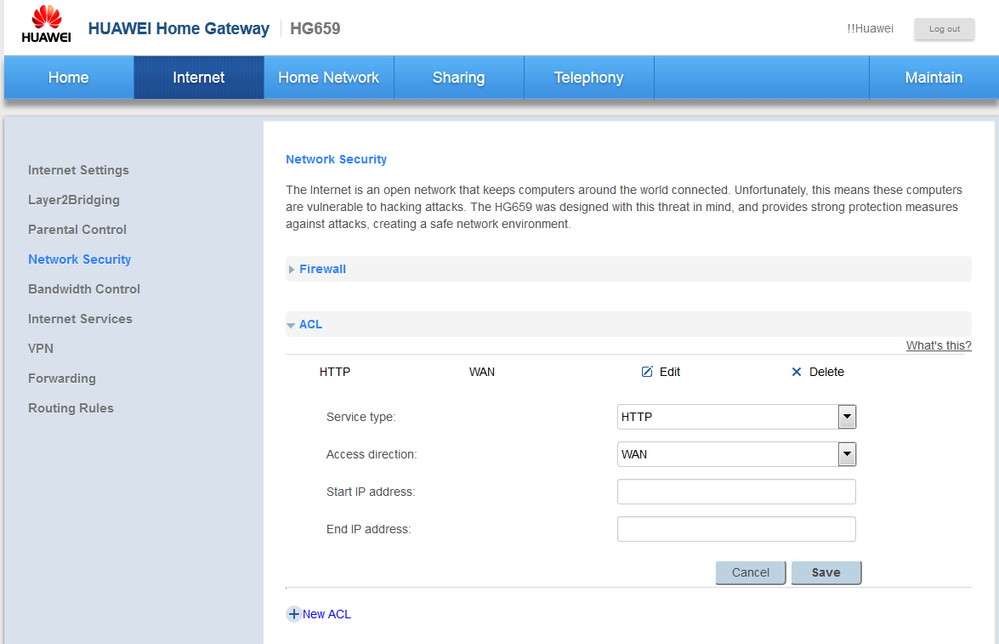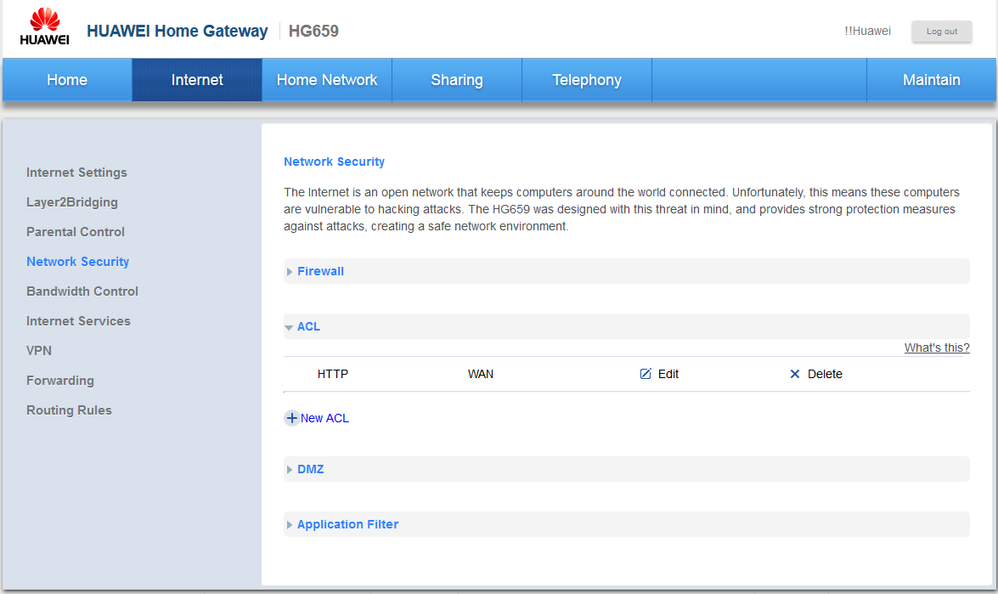TPG Community
Get online support
- TPG Community
- :
- Broadband & Home Phone
- :
- Broadband Internet
- :
- Re: No-IP dns only works on local network, does not work outside
Turn on suggestions
Auto-suggest helps you quickly narrow down your search results by suggesting possible matches as you type.
Showing results for
Options
- Subscribe to RSS Feed
- Mark Topic as New
- Mark Topic as Read
- Float this Topic for Current User
- Bookmark
- Subscribe
- Printer Friendly Page
- Mark as New
- Bookmark
- Subscribe
- Subscribe to RSS Feed
- Permalink
- Report Inappropriate Content
Hi,
I successfully configured no-ip dns on the HG659 NBN router.
but the domain only works when i am connected to my home network. It does not work from outside.
When i am connected to my home network, it successfully resolves to the router login page, but fails to load anything when im on 4g or any other nerwork.
Any help would be appreciated.
Labels:
1 ACCEPTED SOLUTION
Accepted Solutions
- Mark as New
- Bookmark
- Subscribe
- Subscribe to RSS Feed
- Permalink
- Report Inappropriate Content
Hi @vnaysharma,
Do you want to access a server on your network using your hostname or just the modem webpage?
-If you want to access a server, you will need to configure port forwarding on the modem.
-If you want to access the modem webpage, you need to configure a new ACL rule to allow HTTP WAN access
· Go to Internet -> Network Security -> ACL. Click “New ACL”
· Configure HTTP WAN service as per below screenshot
· Once configured, it should look like below
Cheers!
8 REPLIES 8
- Mark as New
- Bookmark
- Subscribe
- Subscribe to RSS Feed
- Permalink
- Report Inappropriate Content
@vnaysharma wrote:Hi,
I successfully configured no-ip dns on the HG659 NBN router.
but the domain only works when i am connected to my home network. It does not work from outside.
When i am connected to my home network, it successfully resolves to the router login page, but fails to load anything when im on 4g or any other nerwork.
Any help would be appreciated.
Yo, Not sure if this will help, as I'm not expert with NO-IP DNS Settings. But IMO, the domain only works with your home network since it's your HG659 is configured for NO-IP DNS which might mean all devices 'NOT' connected to your home network won't be able to access your created domain. Such as Smart phone connected via 4G connection (because' its using a different network)
- Mark as New
- Bookmark
- Subscribe
- Subscribe to RSS Feed
- Permalink
- Report Inappropriate Content
Hi @vnaysharma,
In order to use this function, you need to have an active no-IP account.
Please send us a message with your no-IP hostname and TPG username and WAN IP so we can troubleshoot further.
- Mark as New
- Bookmark
- Subscribe
- Subscribe to RSS Feed
- Permalink
- Report Inappropriate Content
Hi BasilDV,
I have sent you a personal message with all of the details you aked for. And my no-ip account is still valid.
- Mark as New
- Bookmark
- Subscribe
- Subscribe to RSS Feed
- Permalink
- Report Inappropriate Content
Thank you @vnaysharma. We'll keep you posted for any updates. Cheers!
- Mark as New
- Bookmark
- Subscribe
- Subscribe to RSS Feed
- Permalink
- Report Inappropriate Content
Hi @vnaysharma,
Do you want to access a server on your network using your hostname or just the modem webpage?
-If you want to access a server, you will need to configure port forwarding on the modem.
-If you want to access the modem webpage, you need to configure a new ACL rule to allow HTTP WAN access
· Go to Internet -> Network Security -> ACL. Click “New ACL”
· Configure HTTP WAN service as per below screenshot
· Once configured, it should look like below
Cheers!
- Mark as New
- Bookmark
- Subscribe
- Subscribe to RSS Feed
- Permalink
- Report Inappropriate Content
Awesome!
Thank you so much for your help. It worked!
- Mark as New
- Bookmark
- Subscribe
- Subscribe to RSS Feed
- Permalink
- Report Inappropriate Content
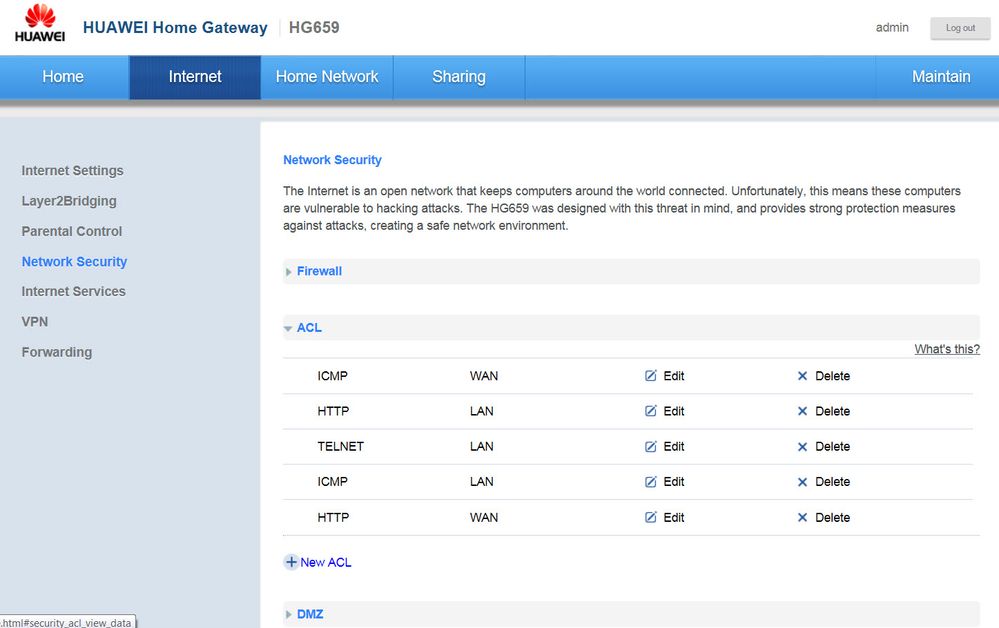
- Mark as New
- Bookmark
- Subscribe
- Subscribe to RSS Feed
- Permalink
- Report Inappropriate Content
Hi BasilDV,
I am having difficulties with accessing my Huawei HG659 NBN router remotely. This is also important for me to access to my CCTV recorder/cameras. I read the solution you provided to @vnaysharma and tried to implement the suggested solution. Unfortunately I was not successful. I also talked to your service centre today (talked to Nike, job reference no: 48904637) and referred to your post but he was unable to provide a solution for me.
As per your instructions I created a new ACL (HTTP/WAN) but didn't enter any IP addresses for this ACL. Do I need to enter any IP addresses (Start and End)? I also want to find out which IP address do I need to use to access the router website remotely (example format: http://xxx.xxx.xxx.xxx). TPG have provided me a WAN IP address which I used during my ADSL+ time but I don't think it is going to work for NBN.
Currently I have a work around solution. I am using IPv4 address to access to access my NBN router home webpage as well as CCTV recorder. Unfortunately the IPv4 address is dynamic and changes randomly.
Thanks for your help in advance.