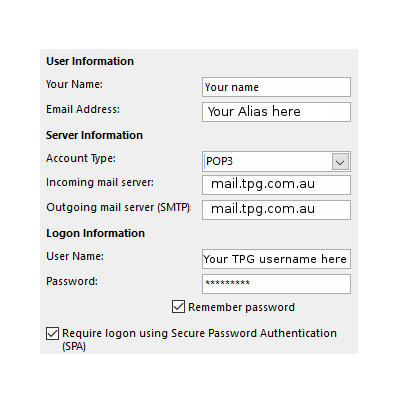TPG Community
Get online support
- TPG Community
- :
- Broadband & Home Phone
- :
- Broadband Internet
- :
- Re: Outlook on iPad with TPG
Turn on suggestions
Auto-suggest helps you quickly narrow down your search results by suggesting possible matches as you type.
Showing results for
Options
- Subscribe to RSS Feed
- Mark Topic as New
- Mark Topic as Read
- Float this Topic for Current User
- Bookmark
- Subscribe
- Printer Friendly Page
Outlook on iPad with TPG
- Mark as New
- Bookmark
- Subscribe
- Subscribe to RSS Feed
- Permalink
- Report Inappropriate Content
Does Outlook 365 on an iPad work with TPG for emails? Just can't get it setup.
4 REPLIES 4
- Mark as New
- Bookmark
- Subscribe
- Subscribe to RSS Feed
- Permalink
- Report Inappropriate Content
Hi @lcj6159
Welcome to the Community!
As long as the email client is compatible with your device, then we don't see any reason that you shouldn't be able to set up your email account.
There's a possibility that this might just be a settings issue. Please refer to this link, for the email settings you need to use. If you're still having trouble after ensuring that the settings are correct, please post a screenshot of the error message you're getting so we can help you research on the possible troubleshooting steps that you can take.
Regards,
- Mark as New
- Bookmark
- Subscribe
- Subscribe to RSS Feed
- Permalink
- Report Inappropriate Content
Sorry to take so long to get back to you.
Attached is a screen shot of where I am on my iPad as I try to get the Outlook app to connect to TPG.
If someone could tell me what to fill in each field I will be very gratetful.
- Mark as New
- Bookmark
- Subscribe
- Subscribe to RSS Feed
- Permalink
- Report Inappropriate Content
Hi @lcj6159,
You might want to turn off the option 'Use Advanced Settings' so you can set it up manually.
Kindly try following the steps on this link: Setting up email on your Iphone and Android phones
You can also check the image below for the settings you need to use:
Let us know how it goes.
Thanks!
- Mark as New
- Bookmark
- Subscribe
- Subscribe to RSS Feed
- Permalink
- Report Inappropriate Content
Just for information for anybody else - had a phone call from TPG tech support. The Microsoft Outlook app on the iPad will not work for TPG email. The app is only for IMAP - what ever that means.