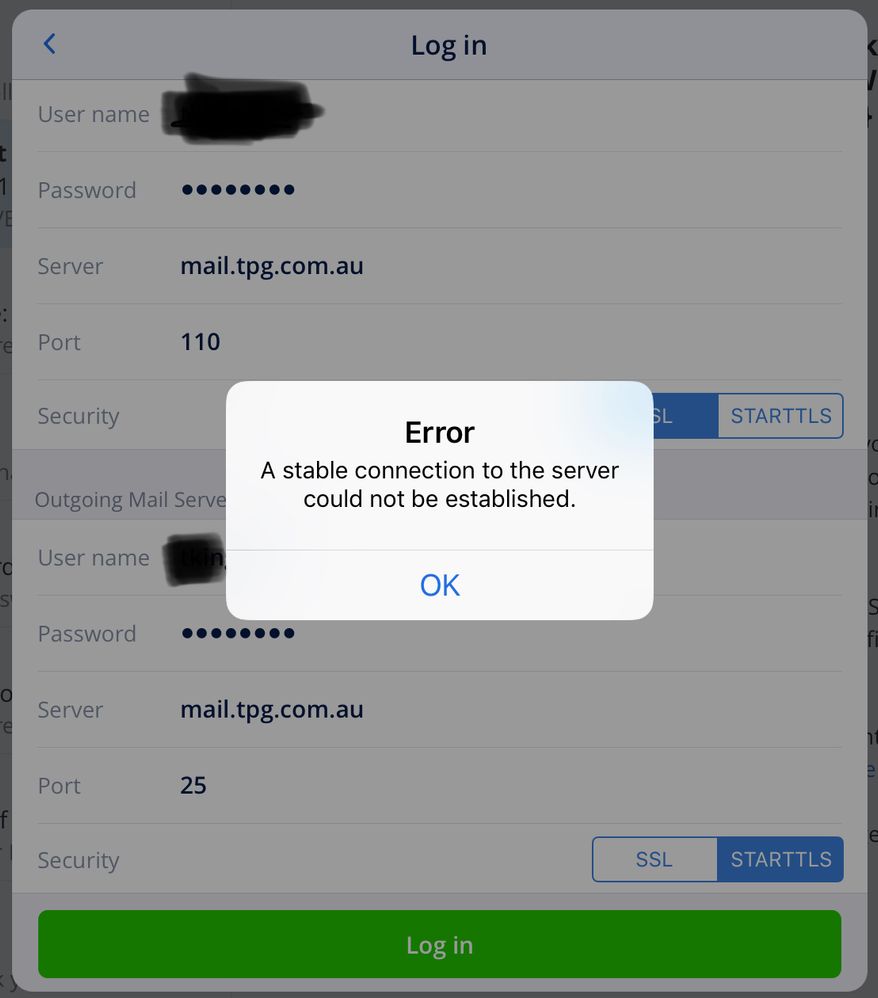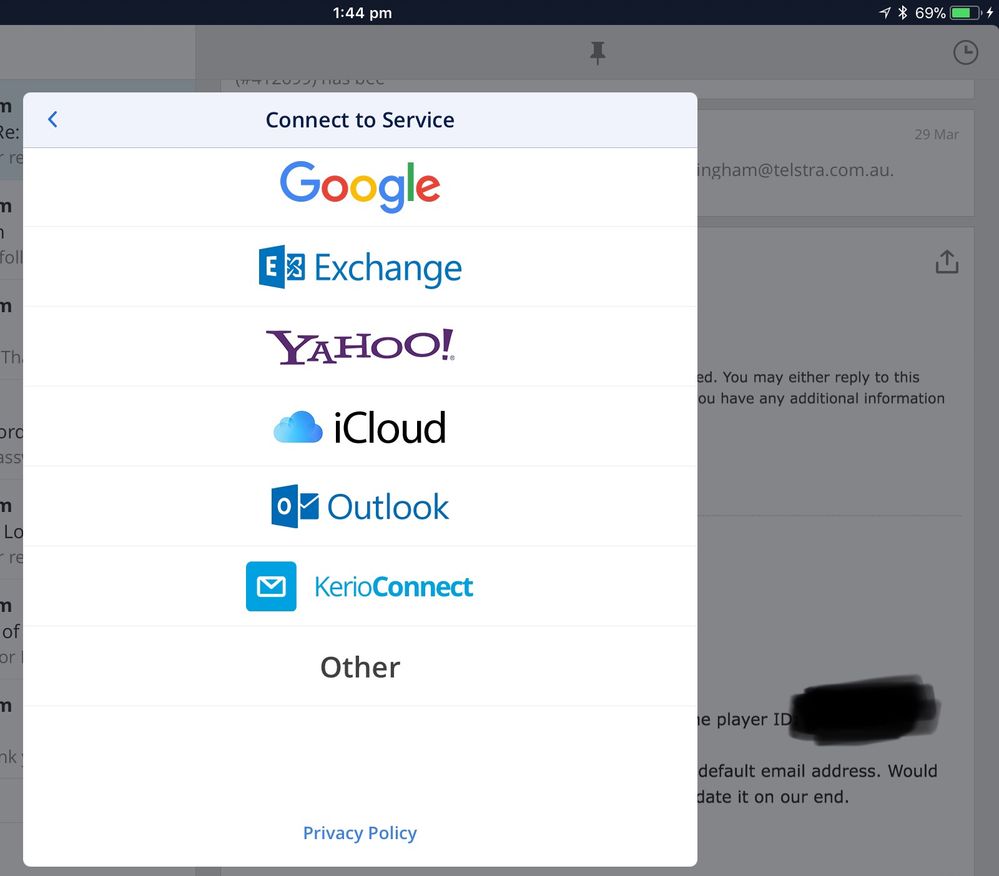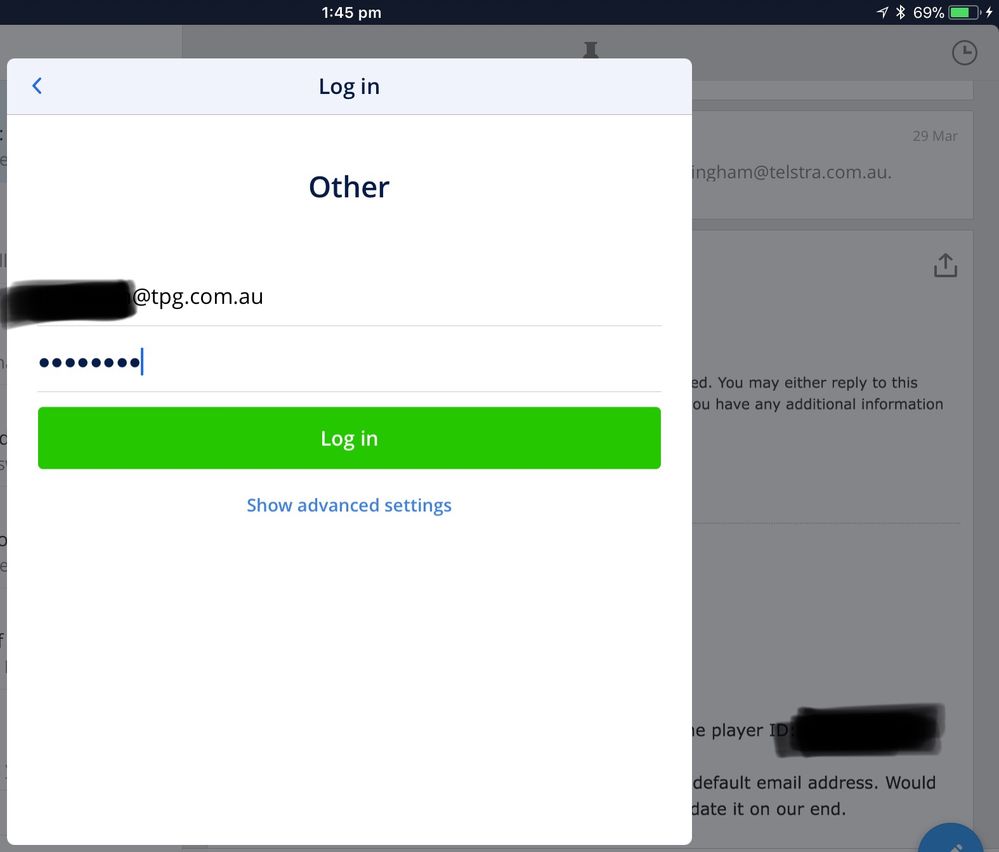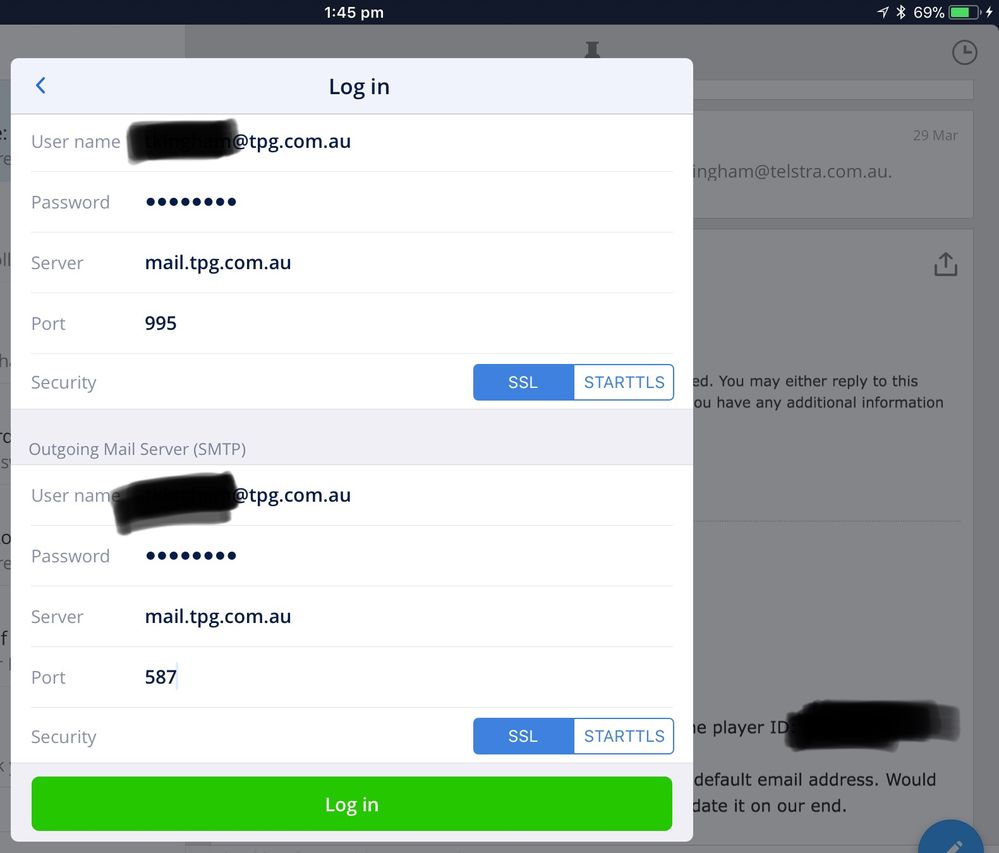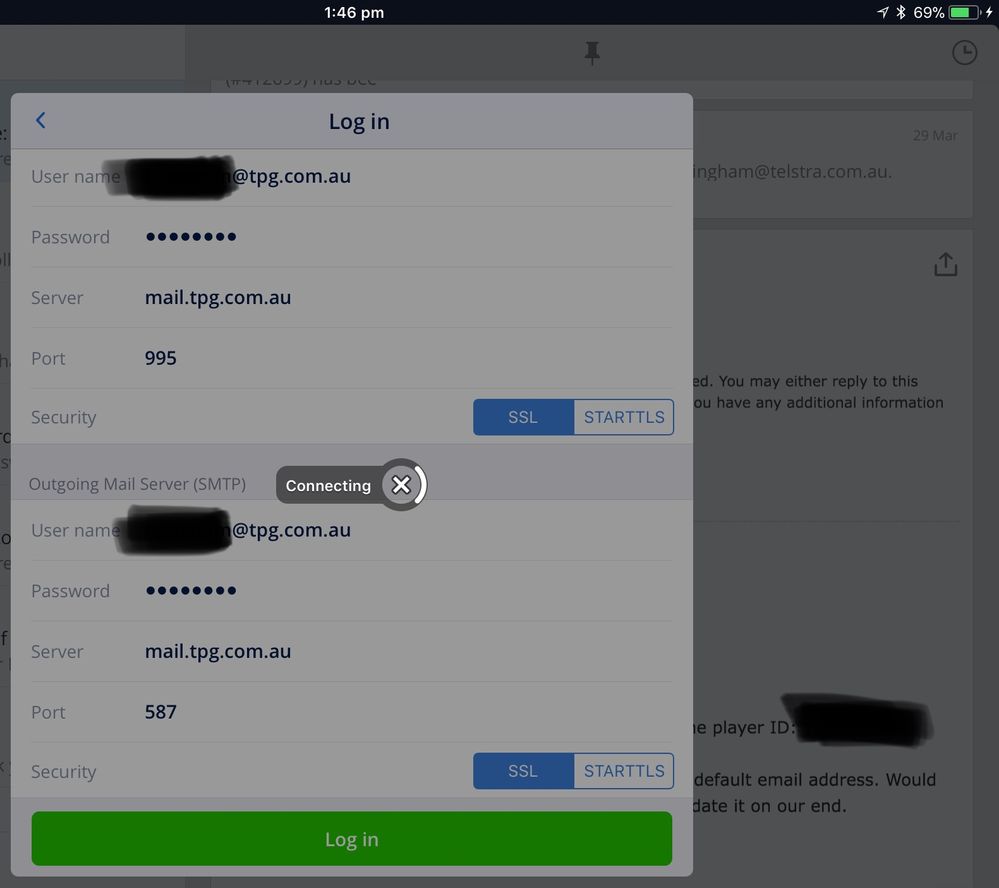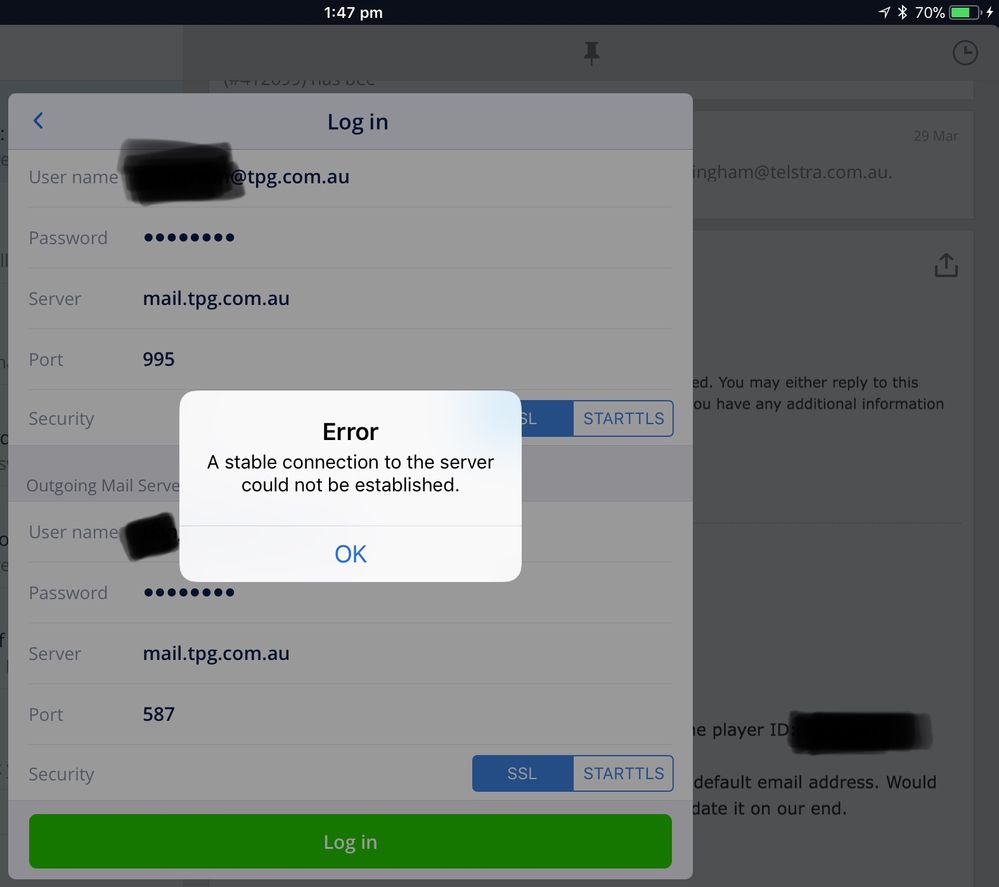TPG Community
Get online support
- TPG Community
- :
- Broadband & Home Phone
- :
- Broadband Internet
- :
- Re: email settings not working to add into spark....
Turn on suggestions
Auto-suggest helps you quickly narrow down your search results by suggesting possible matches as you type.
Showing results for
Options
- Subscribe to RSS Feed
- Mark Topic as New
- Mark Topic as Read
- Float this Topic for Current User
- Bookmark
- Subscribe
- Printer Friendly Page
email settings not working to add into spark....
- Mark as New
- Bookmark
- Subscribe
- Subscribe to RSS Feed
- Permalink
- Report Inappropriate Content
anyone know what is going wrong with these settings?
38 REPLIES 38
- Mark as New
- Bookmark
- Subscribe
- Subscribe to RSS Feed
- Permalink
- Report Inappropriate Content
Hi @tk try incoming port 995 and outgoing port 587
- Mark as New
- Bookmark
- Subscribe
- Subscribe to RSS Feed
- Permalink
- Report Inappropriate Content
sadly I got the same error message....
- Mark as New
- Bookmark
- Subscribe
- Subscribe to RSS Feed
- Permalink
- Report Inappropriate Content
Good day @tk,
Welcome to TPG Community!
Are we using an Apple device to setup your TPG email? Did you use IMAP or POP account?
If you are going to set up your email account under your TPG internet service, you need to choose a POP account option. You may refer to this link for more information.
Let us know if it's working or not and we will arrange a call from our Tech team to look into it further.
Kind regards,
- Mark as New
- Bookmark
- Subscribe
- Subscribe to RSS Feed
- Permalink
- Report Inappropriate Content
I am trying to get an email client to capture tpg email. I have an aol and yahoo email already in use but tpg won’t work. The email client is “Spark”....
- Mark as New
- Bookmark
- Subscribe
- Subscribe to RSS Feed
- Permalink
- Report Inappropriate Content
Good day @tk.
We need more information from you. Are you using an Apple device (iPhone, iPad, MacBook) or is it a Microsoft PC or Android phone?
Did you set up your TPG email as a POP account?
Are you able to provide us more screenshots with your settings as this is a Third party email client and we do have limited information with it.
Kind regards,
- Mark as New
- Bookmark
- Subscribe
- Subscribe to RSS Feed
- Permalink
- Report Inappropriate Content
Spark is an app i found in the apple App Store for use on my ipad air2. It collects email from nominated accounts. I dont remember “setting up” my tpg email, it would have been the default settings....
the top jpeg was taken from the spark app.
If you tell me where to find the email settings you need within TPG I will post them here....
- Mark as New
- Bookmark
- Subscribe
- Subscribe to RSS Feed
- Permalink
- Report Inappropriate Content
Thank you @tk.
Are you able to try entering on the "Username" the whole TPG email (Ex. tk@tpg.com.au).
Also, can you use "SSL" on both incoming and outgoing security?
Update us once done.
Kind regards,
- Mark as New
- Bookmark
- Subscribe
- Subscribe to RSS Feed
- Permalink
- Report Inappropriate Content
I have attached screenshots of the steps
- Mark as New
- Bookmark
- Subscribe
- Subscribe to RSS Feed
- Permalink
- Report Inappropriate Content
Thank you @tk,
I've seen that the port number is different. Are you able to try the port 110 for incoming mail server and port 25 for outgoing mail server?
Kind regards,