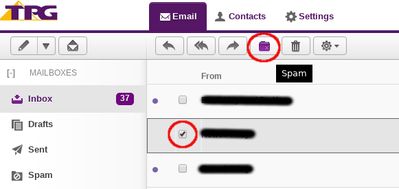TPG Community
Get online support
- TPG Community
- :
- Broadband & Home Phone
- :
- Home Phone/Voice
- :
- Re: Clear inbox
Turn on suggestions
Auto-suggest helps you quickly narrow down your search results by suggesting possible matches as you type.
Showing results for
Options
- Subscribe to RSS Feed
- Mark Topic as New
- Mark Topic as Read
- Float this Topic for Current User
- Bookmark
- Subscribe
- Printer Friendly Page
Clear inbox
7 REPLIES 7
Anonymous
Not applicable
17-07-2021
02:35 PM
- Mark as New
- Bookmark
- Subscribe
- Subscribe to RSS Feed
- Permalink
- Report Inappropriate Content
Hi @gsjb,
Thanks for raising this to us, Please see image below:
The 'Spam' button can be found on the main page of the Post Office as seen on the image.
Just put a tick on the email, then click the 'Spam' button beside the delete button. Not only will it move it to the Spam folder but it will also tag it accordingly.
Should you have further queries, please don't hesitate to let us know.
Cheers!
How do I clear an inbox that has over 22000 spam emails in it?
- Mark as New
- Bookmark
- Subscribe
- Subscribe to RSS Feed
- Permalink
- Report Inappropriate Content
But I would have to do that 22,000 times. Even the select all option only does 200 emails at a time. Can I just wipe all emails in the inbox? And that won't stop more from coming. TPG are very slow in fixing the problem.
Thanks
Greg
- Mark as New
- Bookmark
- Subscribe
- Subscribe to RSS Feed
- Permalink
- Report Inappropriate Content
Hi @gsjb
You may delete all the emails once you moved the important ones to a folder.
Then, set the advanced filtering to filter the emails that you're going to receive.
BasilDV
- Mark as New
- Bookmark
- Subscribe
- Subscribe to RSS Feed
- Permalink
- Report Inappropriate Content
Hi @gsjb . The moderators don't seem to have a concept of twenty two thousand.
Do you have any programming knowledge or know someone? I think it can be fixed programmatically. I'm working on a program using SmallBASIC but other ones should be able. It works by connecting to the mail server and sending delete commands to delete each mail item.
It may still be easier doing select 200, delete 200 if the filters are working. I would have thought the postmaster would have access to mail maintenance programs to handle this.
- Mark as New
- Bookmark
- Subscribe
- Subscribe to RSS Feed
- Permalink
- Report Inappropriate Content
TPG seem very slow in sorting this problem out. The technical people tell me to email the postmaster but they are very slow to respond and only give general advice that does not work. I still have 20,000 emails in my inbox with more coming each day. There are hundreds of addresses, too many for me to put individually into the filter. Looks like I will just have to abandon the email address and unhappily leave TPG.
- Mark as New
- Bookmark
- Subscribe
- Subscribe to RSS Feed
- Permalink
- Report Inappropriate Content
@gsjb . Have you considered a "slave" email address? It has its own userid/password and Inbox. It is setup through My Account.
For your address with the junk mail, you can set the Junk Filter to High, Notify after 500 messages, and Delete junk after 10 hours. The existing ones are deleted after 45 days.
- Mark as New
- Bookmark
- Subscribe
- Subscribe to RSS Feed
- Permalink
- Report Inappropriate Content
@gsjb I am sorry to read the troubles you are experiencing with spam. Regarding the deleting of your email, I would have to ask, are you accessing your TPG Email address vial email client, ie Outlook?
If you are using an email client, you can set the email settings on the email client to delete all emails older than a certain date or time frame, please notify me of the email client you are using so I can try and provide you with further assistance if needed. Please be sure to save important emails to your computer if you are to do this.
Also, please do a virus scan, on your network for any malwares that can be causing these spams.
I have also asked postmaster to help, but by not knowing which emails you would need and which ones you consider is spam, it is hard for us to remove all of them. If you can filter those you deemed important on a certain folder, we may be able to remove everything on the inbox.
As @david64 said, email filtering helps, please see this article as guide TPG Post Office Email Filtering Guide
Last, you can also try different email alias when signing up to websites, that way if one email alias is compromised, you can just remove that alias, please see How do I manage my Email Alias?
Kind regards,
Joseph D