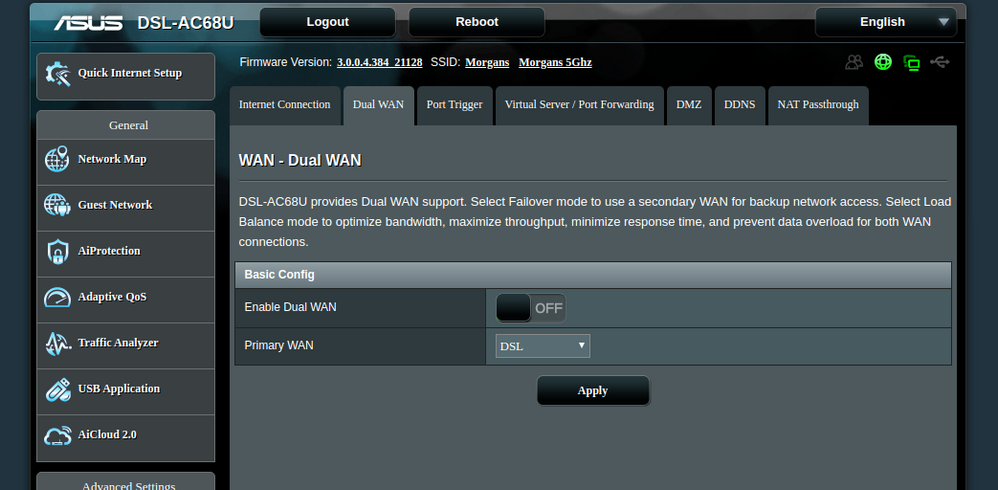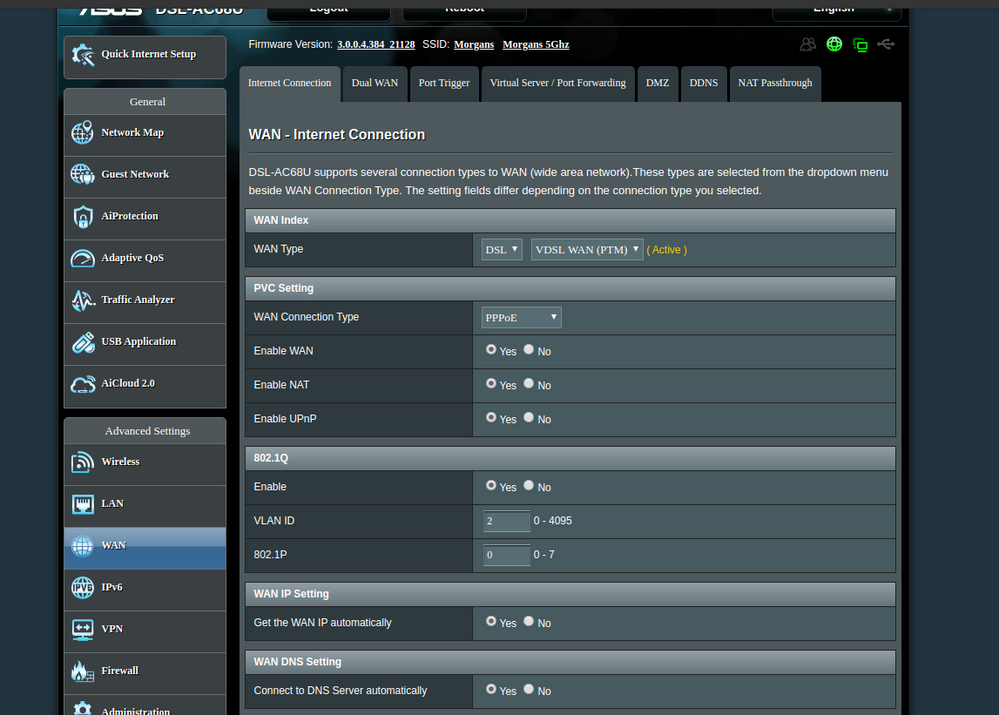TPG Community
Get online support
- TPG Community
- :
- Broadband & Home Phone
- :
- Modems and Devices
- :
- Re: ASUS DSL AC68U on TPG HFC
Turn on suggestions
Auto-suggest helps you quickly narrow down your search results by suggesting possible matches as you type.
Showing results for
Options
- Subscribe to RSS Feed
- Mark Topic as New
- Mark Topic as Read
- Float this Topic for Current User
- Bookmark
- Subscribe
- Printer Friendly Page
ASUS DSL AC68U on TPG HFC
Anonymous
Not applicable
07-05-2019
10:15 PM
- Mark as New
- Bookmark
- Subscribe
- Subscribe to RSS Feed
- Permalink
- Report Inappropriate Content
Hi @BarneyB00,
Welcome to the community!
All settings has been provided to this thread as mentioned above by one of our Moderator @Erika
"Other forums that ASUS currently has an issue in that when you use a LAN port for your WAN port it does not allow you to specify VLAN 2 as it seems to be reserved for the external facing ports on the device. It can probably be fixed with firmware."
Let us know should you require further assistance.
Cheers!
- Mark as New
- Bookmark
- Subscribe
- Subscribe to RSS Feed
- Permalink
- Report Inappropriate Content
I used a dsl ac 52 on hfc.
if you are on the right setup page vlan id is 2, priority is 0, and there is a setting 802.1q which you have to enable, tick in the box, it will not work without a tick in 802.1q
- Mark as New
- Bookmark
- Subscribe
- Subscribe to RSS Feed
- Permalink
- Report Inappropriate Content
Hello, did you get this sorted? I seem to have the same issue
- Mark as New
- Bookmark
- Subscribe
- Subscribe to RSS Feed
- Permalink
- Report Inappropriate Content
Hi @Sang,
Welcome to TPG Community!
Have you tried the setup given in the thread?
You may also check the previous discussion with ASUS modem/routers here also this.
Please be advised that the TPG NBN VoIP home phone will not work on any third party modem/router.
Should you require further assistance, please let us know.
Regards,
BasilDV
- Mark as New
- Bookmark
- Subscribe
- Subscribe to RSS Feed
- Permalink
- Report Inappropriate Content
Hi, is there any user with DSL-AU64U have issue with TPG vlan ID 2.
I called ASUS and they keep saying this modem should working and the issue is with TPG but this is not TPG issue. I am going to log complent with Australian Consumer law so looking for more users to join as this is Asus issue and they not accepting this or offer any fixes.
reply to this or message me if there Option for PM so more users complain join then it will be a strong case.
I have some evidence but looking for more users
- Mark as New
- Bookmark
- Subscribe
- Subscribe to RSS Feed
- Permalink
- Report Inappropriate Content
How did you go with your complaint?
I provided this comment based on my recent experience with NBN and this AC68U: https://community.tpg.com.au/t5/Broadband-Internet/HFC-compatible-routers/m-p/36642#M13800
I believe the AC68U specifically has this issue where it cannot change the setting we all need to '2' and so it cannot be used as an NBN modem when on TPG
I provided this comment based on my recent experience with NBN and this AC68U: https://community.tpg.com.au/t5/Broadband-Internet/HFC-compatible-routers/m-p/36642#M13800
I believe the AC68U specifically has this issue where it cannot change the setting we all need to '2' and so it cannot be used as an NBN modem when on TPG
- Mark as New
- Bookmark
- Subscribe
- Subscribe to RSS Feed
- Permalink
- Report Inappropriate Content
I've been able to get this modem working fine on FTTN. You may need to first update the firmware, there could be an issue with support straight out of the box.
Hardware:
- Plug RJ11 into wall socket => blue socket on modem
Software:
- Go into WAN => Dual Wan Tab at the top
Disable this and select DSL from Primary WAN settings. APPLY
This may want to reboot the modem
- Select WAN again, you should be on the Internet connections tab by default
Select DSL for WAN type and VDSL
Select PPPOE
Select 802.1Q as Yes
Select VLAN ID 2
Fill in your Username and Password
Click OK
Your modem will likely be flashing green and trying to get sync. This will take around 5 mins or so and it should connect.
You may need to reboot your modem and pc.
Hope this helps
- Mark as New
- Bookmark
- Subscribe
- Subscribe to RSS Feed
- Permalink
- Report Inappropriate Content
I've just realised I have the 68R and NOT the 68U.
I believe from reading all the forum posts and replies from Asus reps that the 68R has the 'VLAN ID' setting of 2 hard wired into the device so that we cannot use the port #2 for this setting hence why on the 68R you cannot get this to work with TPG.
- Mark as New
- Bookmark
- Subscribe
- Subscribe to RSS Feed
- Permalink
- Report Inappropriate Content
I have managed to connect DSL AC68U to TPG FTTB if that is the same as HFC?
I did reset the modem and went through the quick setup and the router part of which asks if you want to select TPG VLAN 2. I went through a whole bunch of resets, plugging/un plugging but one of the posts said to do the factory reset with the DSL line removed.
But... my speed has dropped dramatically from 90/30 to 23/ 1. Will have to switch back to the TP Link modem and see if I need to tweak some DSL settings or if it's something else.
- Mark as New
- Bookmark
- Subscribe
- Subscribe to RSS Feed
- Permalink
- Report Inappropriate Content
Just thought I would touch base on anyone who is looking for a solution to get this working.
After switching to HFC NBN (Specifically HFC). I had to make the switch recently and was determined to keep using my router as I paid good money for it and I'd much rather manage my own router and network, not to mention the wifi range is legit.
From weeks and I mean literally weeks of looking into this, every night, researching the difference in ASUS routers and how the NBN is delivered this just won't work with any ISP using a VLAN setting between 1-5 delivered on HFC.
The idea to get this working is to use one of the LAN ports as the NBNs WAN port but to have this working with TPG or even with iiNet you need 802.1Q on in the setting with the VLAN set to "2" as this is what TPG uses to deliver the NBN but this is specifically reserved by ASUS.
The issue is with the router itself not allowing this connection but form what I have gathered it's only for a HFC NBN connection. FTTN and FTTB NBN connections are fine and you can work around the issue to use your router instead of the TPG issued one.
I would still much rather use my own router and a month in I'm still in denial, I hate how the ISPs push out firmware updates to our routers as it makes me think about what else they are doing. Forking out another $300+ isn't something I want to do considering this router could very well work given ASUS allow it on a future firmware update.
After switching to HFC NBN (Specifically HFC). I had to make the switch recently and was determined to keep using my router as I paid good money for it and I'd much rather manage my own router and network, not to mention the wifi range is legit.
From weeks and I mean literally weeks of looking into this, every night, researching the difference in ASUS routers and how the NBN is delivered this just won't work with any ISP using a VLAN setting between 1-5 delivered on HFC.
The idea to get this working is to use one of the LAN ports as the NBNs WAN port but to have this working with TPG or even with iiNet you need 802.1Q on in the setting with the VLAN set to "2" as this is what TPG uses to deliver the NBN but this is specifically reserved by ASUS.
The issue is with the router itself not allowing this connection but form what I have gathered it's only for a HFC NBN connection. FTTN and FTTB NBN connections are fine and you can work around the issue to use your router instead of the TPG issued one.
I would still much rather use my own router and a month in I'm still in denial, I hate how the ISPs push out firmware updates to our routers as it makes me think about what else they are doing. Forking out another $300+ isn't something I want to do considering this router could very well work given ASUS allow it on a future firmware update.