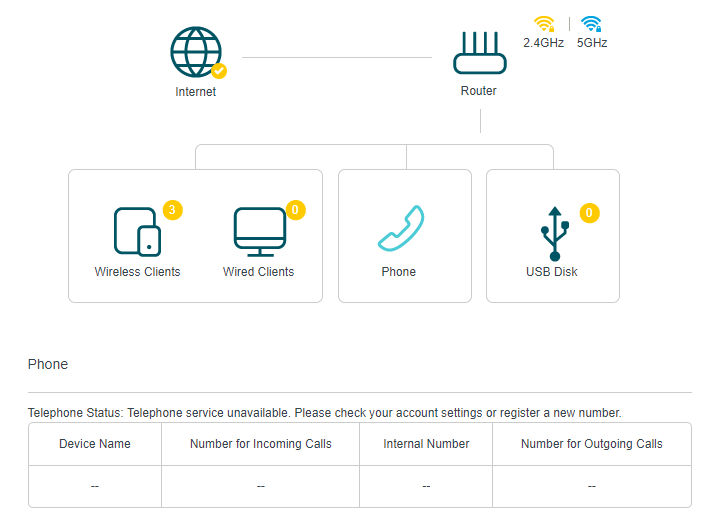TPG Community
Get online support
- TPG Community
- :
- Broadband & Home Phone
- :
- Modems and Devices
- :
- Re: TP-Link Archer VR1600v v2 firmware update
Turn on suggestions
Auto-suggest helps you quickly narrow down your search results by suggesting possible matches as you type.
Showing results for
Options
- Subscribe to RSS Feed
- Mark Topic as New
- Mark Topic as Read
- Float this Topic for Current User
- Bookmark
- Subscribe
- Printer Friendly Page
- Mark as New
- Bookmark
- Subscribe
- Subscribe to RSS Feed
- Permalink
- Report Inappropriate Content
@wzis Having had a closer look at your account, this case regarding the drop outs has already been raised to our engineering team due to a possible network fault. Their team is currently working with NBN Co about this. Updates will be communicated via call and/or SMS as soon as more info becomes available.
- Mark as New
- Bookmark
- Subscribe
- Subscribe to RSS Feed
- Permalink
- Report Inappropriate Content
we have received a modem from TPG and that modem is working, so confirm it's the firmware caused problem to our VR1600 modem.
- Mark as New
- Bookmark
- Subscribe
- Subscribe to RSS Feed
- Permalink
- Report Inappropriate Content
With the new modem, the VIOP is not working (very likely, it has not been setup on this modem, please help. Also, as our own modem now with the firmware could not work properly, please confirm with your manager Ben, we will not need to return the new modem, and your people will be able to setup my VOIP on this new modem. Please let me how it goes.
- Mark as New
- Bookmark
- Subscribe
- Subscribe to RSS Feed
- Permalink
- Report Inappropriate Content
Can TPG support fix the setting for my VoIP? We need the VoIP to receive some calls.
- Mark as New
- Bookmark
- Subscribe
- Subscribe to RSS Feed
- Permalink
- Report Inappropriate Content
Hi @wzis
Our Engineers are still working on your case.
We'll chase this with them and have someone to call you within the day to provide further updates with the case.
BasilDV
- Mark as New
- Bookmark
- Subscribe
- Subscribe to RSS Feed
- Permalink
- Report Inappropriate Content
The VoIP now is working, thanks.
- Mark as New
- Bookmark
- Subscribe
- Subscribe to RSS Feed
- Permalink
- Report Inappropriate Content
Hi,
Can I please get the updated firmware for TP-Link Archer VR1600v v2?
My current firmware version is 0.1.0 0.9.1 v5006.0 Build 190228 Rel.72265n.
Thank you.
Alpha
- Mark as New
- Bookmark
- Subscribe
- Subscribe to RSS Feed
- Permalink
- Report Inappropriate Content
Hi Aubrey,
My modem has a very old firmware:
Firmware Version: 0.1.0 0.9.1 v5006.0 Build 200810 Rel.53181n
Hardware Version: Archer VR1600v v2 00000000
Can you help me to upgrade to the latest version of firmware? Thanks in advance.
PS: I've clicked your profile, there's no way I can send any private message to you, what can I do? Or you can point me to where to download the firmware.