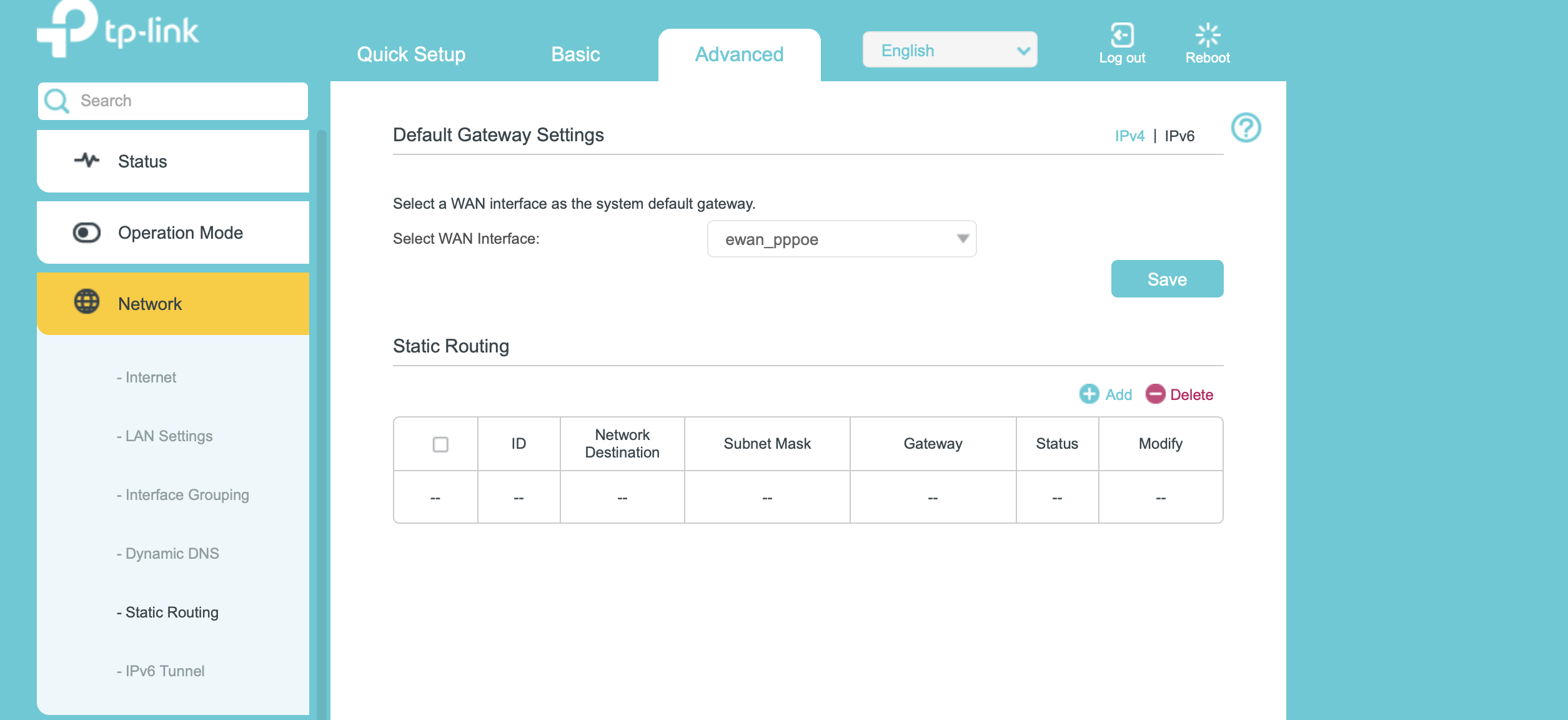TPG Community
Get online support
- TPG Community
- :
- Broadband & Home Phone
- :
- Modems and Devices
- :
- Re: TP-Link VR 900 AC 1900 V3
Turn on suggestions
Auto-suggest helps you quickly narrow down your search results by suggesting possible matches as you type.
Showing results for
Options
- Subscribe to RSS Feed
- Mark Topic as New
- Mark Topic as Read
- Float this Topic for Current User
- Bookmark
- Subscribe
- Printer Friendly Page
- Mark as New
- Bookmark
- Subscribe
- Subscribe to RSS Feed
- Permalink
- Report Inappropriate Content
I have a new router as listed above.
Cannot get an internet (nbn hfc) connection.
Attached are screen shots.
Any suggestions?
I have tried in in dsl mode, , no good
and in wireless router mode the cable connection dissapears on the router lights.
In wireless
1 ACCEPTED SOLUTION
Accepted Solutions
- Mark as New
- Bookmark
- Subscribe
- Subscribe to RSS Feed
- Permalink
- Report Inappropriate Content
I exchanged the tplink for a d-link python (thank you harvey norman for understanding)
it works painlessley and perfectly.
21 wifi clients attached.
I would recommend it for HFC.
19 REPLIES 19
- Mark as New
- Bookmark
- Subscribe
- Subscribe to RSS Feed
- Permalink
- Report Inappropriate Content
Hi @raymp try these settings
- Operation is in wireless router mode
- in advanced tab go to network > EWAN
- enter TPG username and password
- tag VLAN ID 2
- save
cheers! ![]()
- Mark as New
- Bookmark
- Subscribe
- Subscribe to RSS Feed
- Permalink
- Report Inappropriate Content
Cannot find a ewan tab in network, all i can see is default gateway settings
ewan_ppoe, see the attached pics
- Mark as New
- Bookmark
- Subscribe
- Subscribe to RSS Feed
- Permalink
- Report Inappropriate Content
The vlan id is only available when useing the setup wizard which is only available in dsl mode.
change it to wireless router mode, vlan id cannot be found.
i searched everywhere in the interface for it.
The only Wan reference i can find is in lan settings, if ipv6 is turned on a wan connection type becomes available,
where is the vlan id?
and is ipv6 relevant?
- Mark as New
- Bookmark
- Subscribe
- Subscribe to RSS Feed
- Permalink
- Report Inappropriate Content
I see. it does not have a stand-alone wan port.
have you connected the ethernet cable from the HFC to LAN4/WAN of the router?
can you possible tag vlan id in BASIC > INTERNET while on wireless router mode?
- Mark as New
- Bookmark
- Subscribe
- Subscribe to RSS Feed
- Permalink
- Report Inappropriate Content
It is connected to lan 4 wan
I have done the initial setup in the setup wizard it has vlan id 2 , tried internet before changing it wifi router mode , no internet in either mode
I have done the initial setup in the setup wizard it has vlan id 2 , tried internet before changing it wifi router mode , no internet in either mode
- Mark as New
- Bookmark
- Subscribe
- Subscribe to RSS Feed
- Permalink
- Report Inappropriate Content
I think this 802.1q setting that is in an asus router but missing from the tplink router may be yhe issue
- Mark as New
- Bookmark
- Subscribe
- Subscribe to RSS Feed
- Permalink
- Report Inappropriate Content
Hi @raymp,
Once the modem is set to "Wireless router mode"
Go to "Network", then click on "Internet"
Please provide us a screenshot of what options we can see in it. It should allow you to add or configure the device with the correct settings.
We'll wait for the screenshot for us to proceed.
Regards,
BasilDV
- Mark as New
- Bookmark
- Subscribe
- Subscribe to RSS Feed
- Permalink
- Report Inappropriate Content
Attached is a screen schot as asked but,,,,,,,,,,,,,,,,,,,,
I have been on the phone to a tplink engineer, and i know this sounds crazy, but this is what happened.
The firmware version is correct, latest version.
2 settings are missing from the firmware, as you can see in the screen shot, there is no vlan id setting
and on the menu on the left there is no iptv setting.
Both according to the engineer should be in that shot and both are missing.
Now tplink at this stage have no idea,
how the settings are missing
why the settings are missing, and how many other routers have the same fault,
and are still working on the problam.
If you can see something in the screen shot tplink cannot see, please let me know