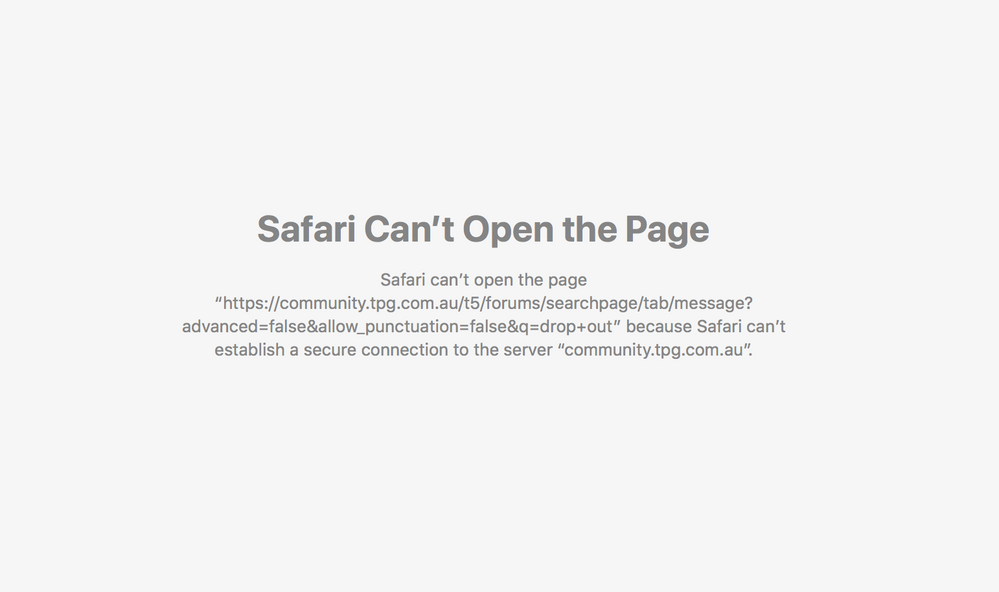TPG Community
Get online support
- TPG Community
- :
- Installation & Service Delivery
- :
- TPG Fibre to the Building Installation
- :
- Re: Constant dropouts on FTTB
Turn on suggestions
Auto-suggest helps you quickly narrow down your search results by suggesting possible matches as you type.
Showing results for
Options
- Subscribe to RSS Feed
- Mark Topic as New
- Mark Topic as Read
- Float this Topic for Current User
- Bookmark
- Subscribe
- Printer Friendly Page
- Mark as New
- Bookmark
- Subscribe
- Subscribe to RSS Feed
- Permalink
- Report Inappropriate Content
I was getting constant dropouts and I contacted support, got a new modem it worked for a week fine now I'm getting constant dropouts every few minutes like I was before. This is not great. Has anyone experienced this before?
1 ACCEPTED SOLUTION
Accepted Solutions
- Mark as New
- Bookmark
- Subscribe
- Subscribe to RSS Feed
- Permalink
- Report Inappropriate Content
Make sure your computer is not trying to connect via wireless and ethernet cable. I had a similar problem which was solved by just unplugging the ethernet cable.
30 REPLIES 30
- Mark as New
- Bookmark
- Subscribe
- Subscribe to RSS Feed
- Permalink
- Report Inappropriate Content
Same. TPG FTTB. Connection drops regularly.
I end up with secure connection errors like the below...
- Mark as New
- Bookmark
- Subscribe
- Subscribe to RSS Feed
- Permalink
- Report Inappropriate Content
Hi @Varkster,
I checked the account and was able detect the multiple drop outs.
I have raised this issue to our Tech team and will have someone to call you within the day to help us resolve the issue.
Cheers!
- Mark as New
- Bookmark
- Subscribe
- Subscribe to RSS Feed
- Permalink
- Report Inappropriate Content
Hi @sb,
I checked your account and was able to see that your service has been stable. Are you using wifi connection? If you do, please check this link: https://community.tpg.com.au/t5/Broadband-Internet/Easy-Steps-to-Improve-Wi-Fi-Connection-In-Your-Ho....
It will help you improve your wifi connection as it is prone to signal interference.
Keep us posted if it worked.
Cheers!
- Mark as New
- Bookmark
- Subscribe
- Subscribe to RSS Feed
- Permalink
- Report Inappropriate Content
Hi @BasilDV
Yes we're using wifi. When the Internet connection drops out we still maintain connectivity to the router (I can bring up the admin interface), so it's unlikely that wifi is the culprit.
Is there a way I can see the service status on my account?
- Mark as New
- Bookmark
- Subscribe
- Subscribe to RSS Feed
- Permalink
- Report Inappropriate Content
I see.
I checked your usages and was able to confirm multiple drop outs of the service. We might need to look into it further to understand the cause of the issue. I'll raise this to our Tech team and will have someone to call you within the day using the number that we have on the account. If you have any preferred time and another number to be contacted, please send us a message.
What do you mean about the service status? Do you mean if you are able to see if the service is online or not? If so, no, there's no way to see that info on "My Account".
Cheers!
- Mark as New
- Bookmark
- Subscribe
- Subscribe to RSS Feed
- Permalink
- Report Inappropriate Content
Same problem here! Been getting regular drop outs for the last week or so, noticed a significant decrease in speed. Internet was functioning much better beforehand wonder what the deal is?
- Mark as New
- Bookmark
- Subscribe
- Subscribe to RSS Feed
- Permalink
- Report Inappropriate Content
Hi @Salemvii,
I checked your account and internet drop out is evident. Have you tried turning off and on the modem?
I'll raise this to our Tech team and have someone to call you within the day using the number on your account. If you have any preferred time and number to be contacted, please shoot us a message.
Cheers!
- Mark as New
- Bookmark
- Subscribe
- Subscribe to RSS Feed
- Permalink
- Report Inappropriate Content
@BasilDV
Have tried turning the modem off and on and even resetting the modem and reinputting all TPG recommended settings aswell as changing the DNS as I thought maybe that was an issue but all to no avail. Hopefully a rep will be able to shed some answers, cheers for the speedy reply anyway!
Have tried turning the modem off and on and even resetting the modem and reinputting all TPG recommended settings aswell as changing the DNS as I thought maybe that was an issue but all to no avail. Hopefully a rep will be able to shed some answers, cheers for the speedy reply anyway!
- Mark as New
- Bookmark
- Subscribe
- Subscribe to RSS Feed
- Permalink
- Report Inappropriate Content
I see. Thanks for the info as this can help our Tech team to identify the issue. I've forwarded this to them and give them some time to review the account before calling you.
Cheers!