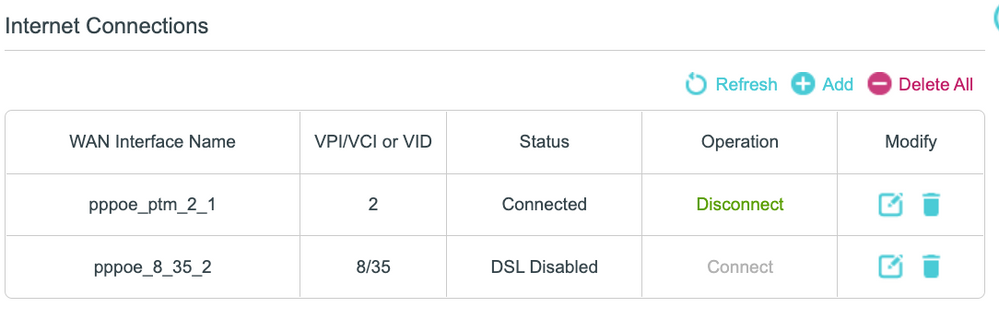TPG Community
Get online support
- TPG Community
- :
- Installation & Service Delivery
- :
- TPG Fibre to the Building Installation
- :
- Modem/Router recommendations for FTTB
Turn on suggestions
Auto-suggest helps you quickly narrow down your search results by suggesting possible matches as you type.
Showing results for
Options
- Subscribe to RSS Feed
- Mark Topic as New
- Mark Topic as Read
- Float this Topic for Current User
- Bookmark
- Subscribe
- Printer Friendly Page
- Mark as New
- Bookmark
- Subscribe
- Subscribe to RSS Feed
- Permalink
- Report Inappropriate Content
Hello,
I've been using the supplied tp-Link AX5400 modem/router since late January/early Feb, and it's rubbish. It drops out on a regular basis, making my WFH life extremely difficult, and viewing streaming services incredibly frustrating. I raised the drop-out issue via PMs a while ago, but even then it was pronounced as "connected". My experience with it has been terrible. What 3rd party modem router could I purchase that would work with the TPG FTTB service, please? I'd much rather buy something myself that will work than continue to struggle with this provided hardware.
I'd be most grateful for any expert recommendations, please. Thank you.
1 ACCEPTED SOLUTION
Accepted Solutions
- Mark as New
- Bookmark
- Subscribe
- Subscribe to RSS Feed
- Permalink
- Report Inappropriate Content
@fthurn . The interface name ptm_2_1 is used for the FTTB connection. It is Connected so the DSL light should be on. You'll never need to disconnect it.
TPG have to fix the PPP messages.
When the internet connection is stable, you can try the band steering again.
8 REPLIES 8
- Mark as New
- Bookmark
- Subscribe
- Subscribe to RSS Feed
- Permalink
- Report Inappropriate Content
Hi @fthurn,
If most of your devices are connected wirelessly, then signal interference may be causing the dropouts.
You may check these articles to help improve your home WiFi network:
- Easy Steps to Improve Wi-Fi Connection In Your Home
- Wireless Channel on your modem - what is it and why should I change it?
We can also have a Tech specialist to perform troubleshooting along with you. Just let us know of your most convenient time to receive a call and we'd be glad to organise one for you.
Thanks!
Ahra_G
Hello,
I've been using the supplied tp-Link AX5400 modem/router since late January/early Feb, and it's rubbish. It drops out on a regular basis, making my WFH life extremely difficult, and viewing streaming services incredibly frustrating. I raised the drop-out issue via PMs a while ago, but even then it was pronounced as "connected". My experience with it has been terrible. What 3rd party modem router could I purchase that would work with the TPG FTTB service, please? I'd much rather buy something myself that will work than continue to struggle with this provided hardware.
I'd be most grateful for any expert recommendations, please. Thank you.
- Mark as New
- Bookmark
- Subscribe
- Subscribe to RSS Feed
- Permalink
- Report Inappropriate Content
Thank you for the response. I've looked at the article. My router has "band steering" enabled. Are you suggesting it would work better without that on? That's the only way I can see of separating the channels out, but it would be a bit annoying if I had to have different devices connected via different usernames and passwords.
- Mark as New
- Bookmark
- Subscribe
- Subscribe to RSS Feed
- Permalink
- Report Inappropriate Content
Hi @fthurn . You need to verify whether these dropouts are caused by the external network or a wifi problem.
When dropout occurs, what happens to the DSL and Internet lights on the router?
You should see how your wifi performs without band steering.
If all your wifi devices support 5GHz band and it gives good coverage in your unit, just disable the 2.4GHz band and use the faster band.
If your devices are a mix of 2.4GHz and 5GHz, use different SSID names. The wifi password can be the same for each band.
- Mark as New
- Bookmark
- Subscribe
- Subscribe to RSS Feed
- Permalink
- Report Inappropriate Content
Hi david64,
Thank you for the reply. The internet light goes out on the front of the box when I lose connection. I'm constantly rebooting.
I'll try with the bandsteeering off and see how I go.
Thank you.
- Mark as New
- Bookmark
- Subscribe
- Subscribe to RSS Feed
- Permalink
- Report Inappropriate Content
@fthurn . If the Internet light goes off, the router has lost connection to TPG server. If DSL light stays on, I think the physical connection to FTTB equipment is ok.
Next time dropout occurs, check the status of the wifi connection between your wifi device and router; that it is still connected and the wifi speed it is getting.
Also, try to login to the router admin screen. If there is a System Log, check to see if there are any PPP messages.
Band steering isn't causing the Internet light to go off, but with it disabled and separate SSID names and your devices connected to a specific band, it might be easier to see what's going on.
Only other thing: does the router have a bandwidth control or quality of service (QoS) setting?
If it does, it may need to have a value for upstream setting, which depends on your plan speed.
- Mark as New
- Bookmark
- Subscribe
- Subscribe to RSS Feed
- Permalink
- Report Inappropriate Content
Thanks, david64, I have been checking the logs and there are many, many ppp error messages. I can normally access the router via wifi when I lose internet. No QoS setting. I noticed this:
Should the DSL be connected? It doesn't give me the option to connect. This is on 5Ghz.
Thank you.
- Mark as New
- Bookmark
- Subscribe
- Subscribe to RSS Feed
- Permalink
- Report Inappropriate Content
@fthurn . The interface name ptm_2_1 is used for the FTTB connection. It is Connected so the DSL light should be on. You'll never need to disconnect it.
TPG have to fix the PPP messages.
When the internet connection is stable, you can try the band steering again.
- Mark as New
- Bookmark
- Subscribe
- Subscribe to RSS Feed
- Permalink
- Report Inappropriate Content
Thank you very much, david64. I'll pass that on to them when I request assistance.