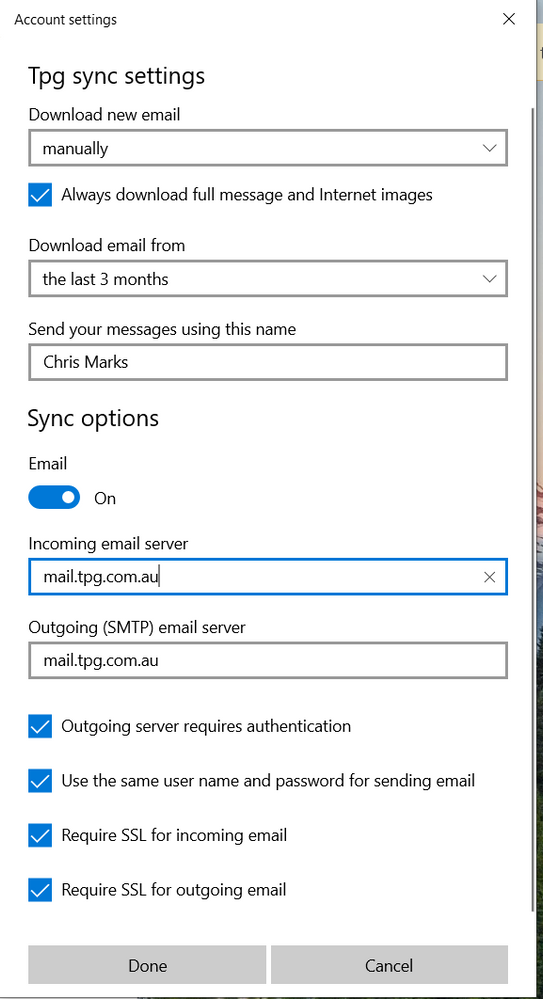TPG Community
Get online support
- TPG Community
- :
- Mobile
- :
- Accounts and Billing
- :
- Re: Windows 10 Mail help
Turn on suggestions
Auto-suggest helps you quickly narrow down your search results by suggesting possible matches as you type.
Showing results for
Options
- Subscribe to RSS Feed
- Mark Topic as New
- Mark Topic as Read
- Float this Topic for Current User
- Bookmark
- Subscribe
- Printer Friendly Page
Windows 10 Mail help
- Mark as New
- Bookmark
- Subscribe
- Subscribe to RSS Feed
- Permalink
- Report Inappropriate Content
Trying to set up Windows Mail.
It continually keeps asking me to either update my password or give the account permission.
Email setting attached.
7 REPLIES 7
- Mark as New
- Bookmark
- Subscribe
- Subscribe to RSS Feed
- Permalink
- Report Inappropriate Content
Hi @cmarks85,
Welcome to the Community!
Please refer to this link for the email settings: Email Settings
You may also find this article helpful: Setting Up TPG Email for Microsoft Outlook 2016
Let us know should you require further assistance.
Regards,
Ahra_G
- Mark as New
- Bookmark
- Subscribe
- Subscribe to RSS Feed
- Permalink
- Report Inappropriate Content
Hello,
Thanks for the reply. Yes, I found that, and followed settings.
It doesn't answer my question though. Why does it keep asking me to fix my password?
Thanks for the reply. Yes, I found that, and followed settings.
It doesn't answer my question though. Why does it keep asking me to fix my password?
- Mark as New
- Bookmark
- Subscribe
- Subscribe to RSS Feed
- Permalink
- Report Inappropriate Content
Hi cmarks85.
Each time you send an email and get this message to fix password, what do you do to make the client send the email?
Can you logon to Post Office (webmail) using the password you are using in the mail client?
- Mark as New
- Bookmark
- Subscribe
- Subscribe to RSS Feed
- Permalink
- Report Inappropriate Content
Hey david64,
The webmail service is fine.
I`m trying to setup using MAIL on windows 10.
I keep getting that error, and I`m only setting up. Yet to see any emails flow in. I`m only trying this, as I have a large email I need to read, and the webmail doesn't open it (Which is another problem I am having).
- Mark as New
- Bookmark
- Subscribe
- Subscribe to RSS Feed
- Permalink
- Report Inappropriate Content
Hi cmarks85. Could you post the screenshot when this error shows up. You should try to cover up your username in the email address on that screen.
Regarding webmail, how big is the mail item? Any attachments? Any error when you select it?
- Mark as New
- Bookmark
- Subscribe
- Subscribe to RSS Feed
- Permalink
- Report Inappropriate Content
I have the same problem.
Is there a solution that can be posted?
- Mark as New
- Bookmark
- Subscribe
- Subscribe to RSS Feed
- Permalink
- Report Inappropriate Content
Hi @kato64
Welcome to the Community!
You may check these instructions from Microsoft support: Set up email in the Mail app
If you are able to access your TPG account via Webmail or Post Office, you may contact Microsoft directly in order to guide you with the correct setup for their mail app.
Let us know how it goes.
BasilDV