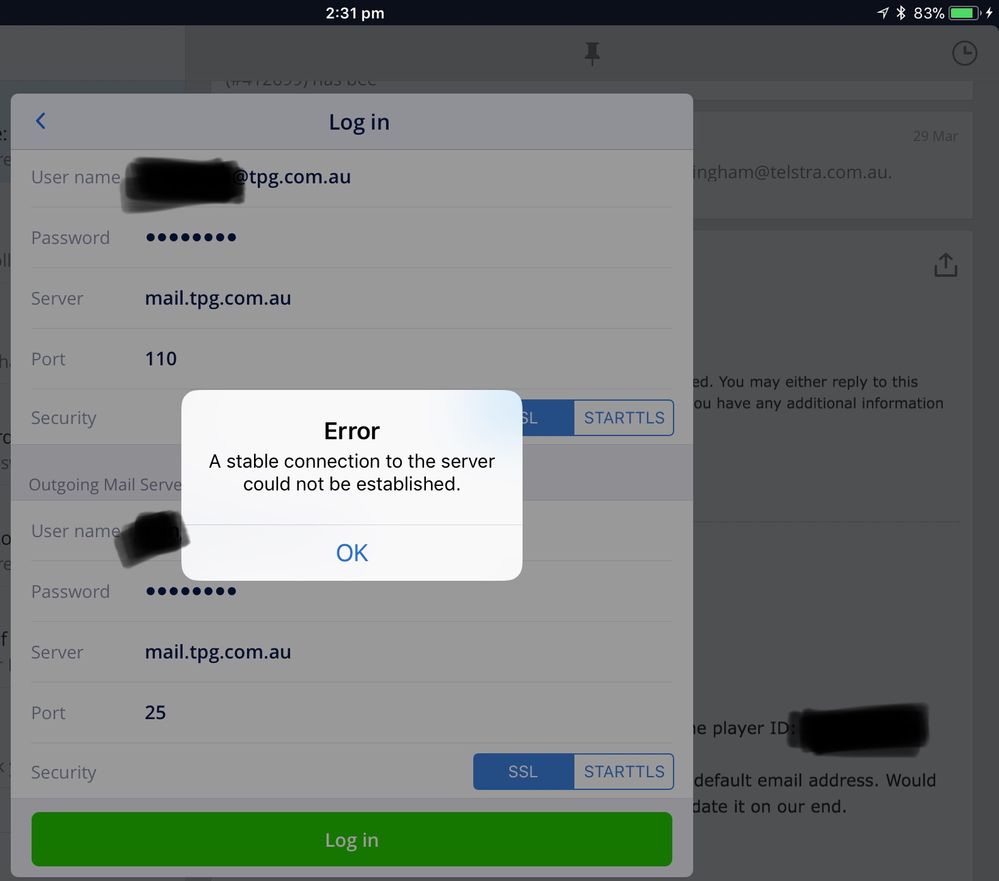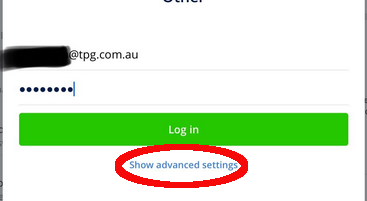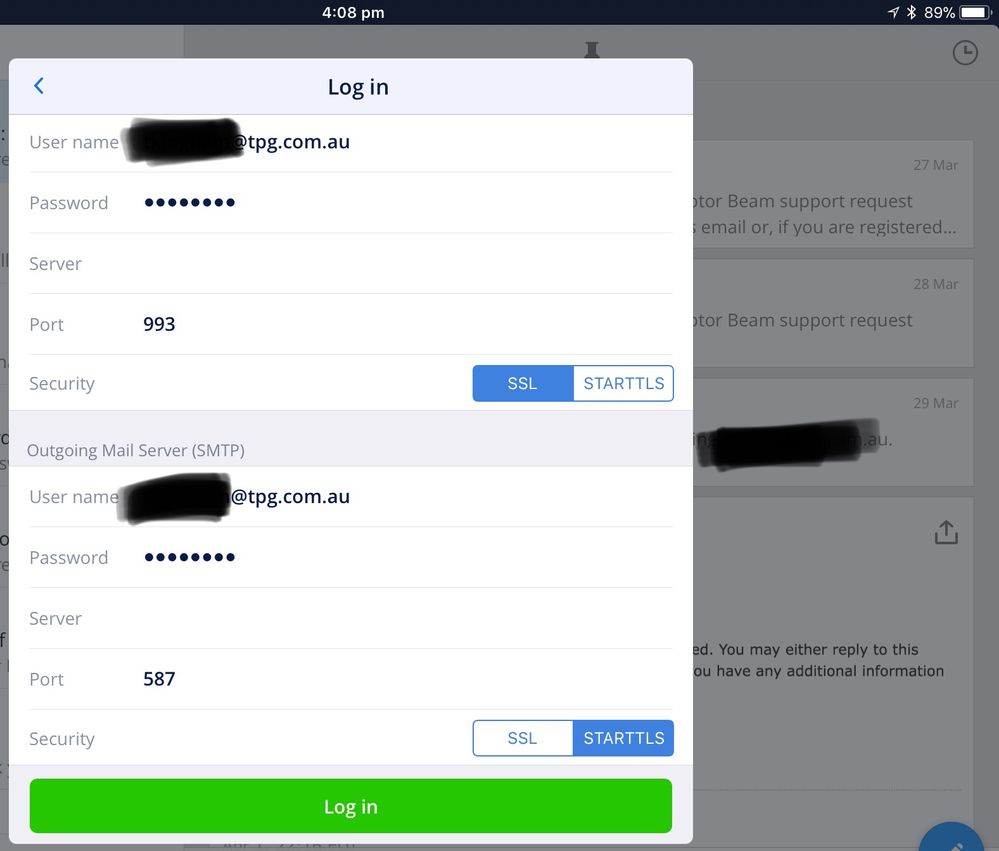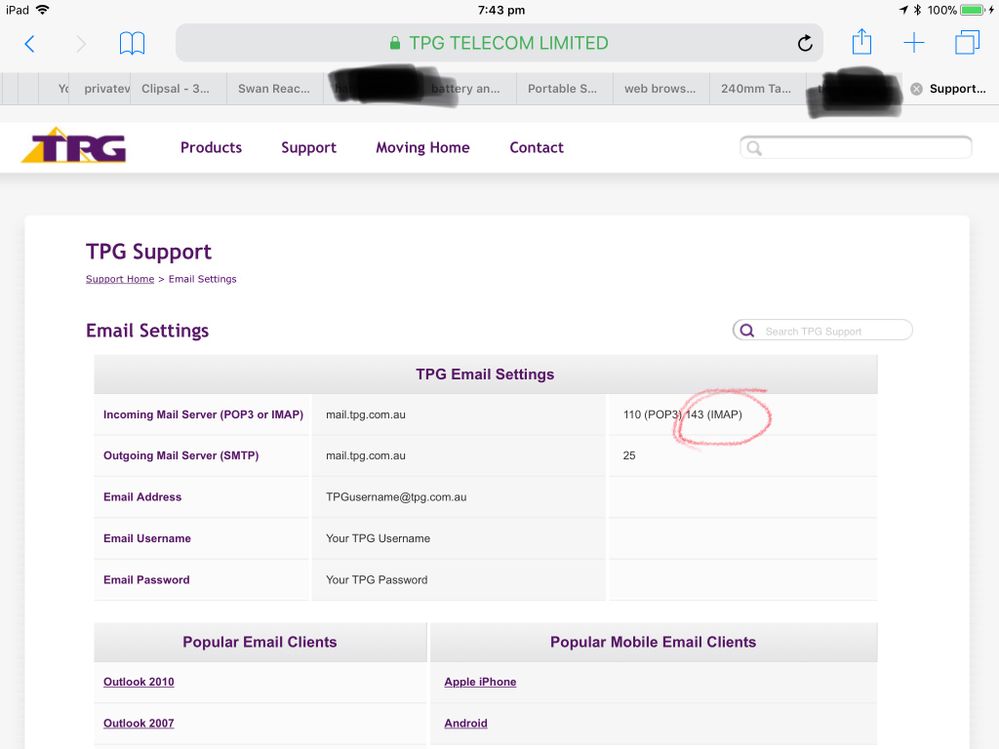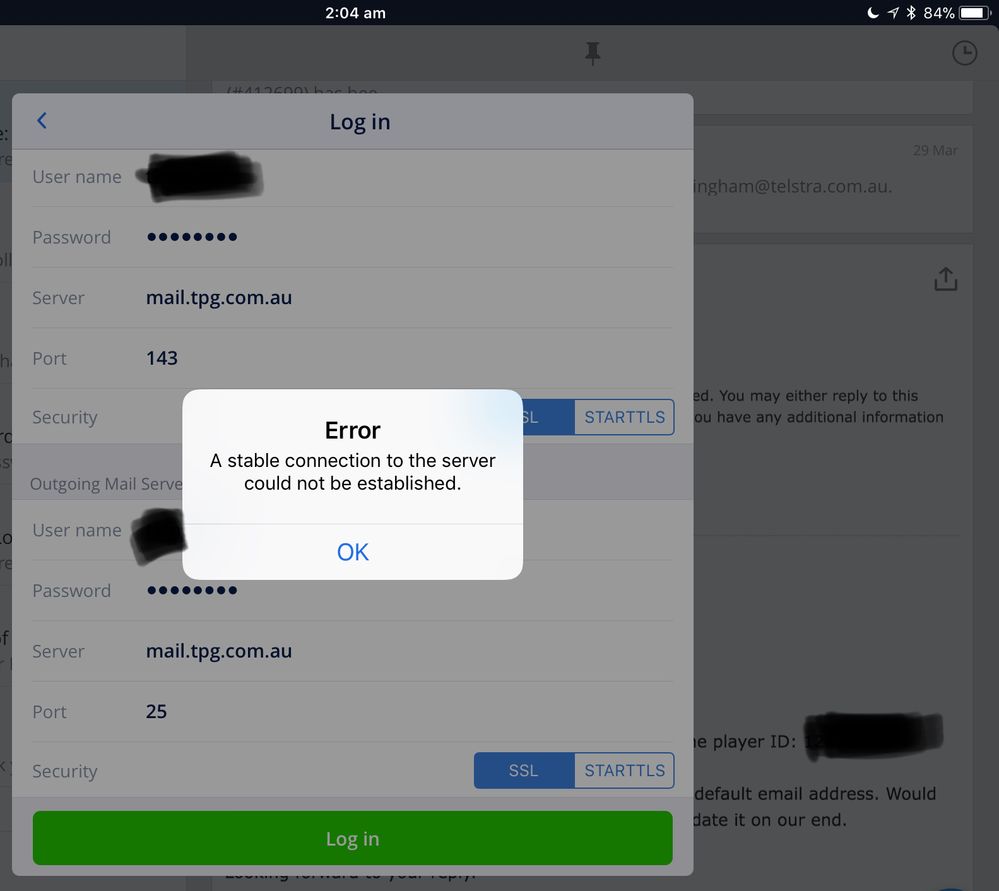TPG Community
Get online support
- TPG Community
- :
- Broadband & Home Phone
- :
- Broadband Internet
- :
- Re: email settings not working to add into spark....
Turn on suggestions
Auto-suggest helps you quickly narrow down your search results by suggesting possible matches as you type.
Showing results for
Options
- Subscribe to RSS Feed
- Mark Topic as New
- Mark Topic as Read
- Float this Topic for Current User
- Bookmark
- Subscribe
- Printer Friendly Page
email settings not working to add into spark....
- Mark as New
- Bookmark
- Subscribe
- Subscribe to RSS Feed
- Permalink
- Report Inappropriate Content
I see.
Are you able to post a screenshot of the "Advance settings" before you log in?
I'd like to look into it further.
Regards,
- Mark as New
- Bookmark
- Subscribe
- Subscribe to RSS Feed
- Permalink
- Report Inappropriate Content
this is the default settings that appear after the first screen... these are changed prior to the attempted login...
- Mark as New
- Bookmark
- Subscribe
- Subscribe to RSS Feed
- Permalink
- Report Inappropriate Content
I see.
Are you currently connected to your TPG network/Internet? As I noticed, there's no WiFi symbol on your screenshots which indicates that you are not connected to a network.
We need to make sure that you are connected to a working internet for the email client to communicate with our server. It can't be setup offline.
Kind regards,
- Mark as New
- Bookmark
- Subscribe
- Subscribe to RSS Feed
- Permalink
- Report Inappropriate Content
LOL, just had a chuckle to myelf.... I guess you do sometimes deal with some people who may be TOTALLY clueless. Of course I was connected. I have tried using my home TPG network and my phone as a hotspot.... it makes no difference.
The attached jpegs have been cropped for privacy reasons
- Mark as New
- Bookmark
- Subscribe
- Subscribe to RSS Feed
- Permalink
- Report Inappropriate Content
Hi @tk,
The error "A stable connection to the server could not be established" usually means that either the port number is wrong and/or SSL is not correctly specified.
It could also mean that the authentication details are incorrect. Kindly ensure that you are entering the correct TPG account password.
You may try entering the following details:
Incoming Mail Server:
Username: TPG USERNAME (without domain)
Password: TPG Account Password
Host/ Server Name: mail.tpg.com.au
Outgoing Mail Server:
Username: TPG USERNAME (without domain)
Password: TPG Account Password
Host/ Server Name: mail.tpg.com.au
Try using both ports with the information above.
995 / 587
110 / 25
Lastly, please select SSL on both tabs.
Let me know if you're still going to get the same error.
Thanks!
- Mark as New
- Bookmark
- Subscribe
- Subscribe to RSS Feed
- Permalink
- Report Inappropriate Content
Hi @tk it's not a problem with TPG's settings if you researched Spark support yourself you will see that it does not currently support POP3
- Mark as New
- Bookmark
- Subscribe
- Subscribe to RSS Feed
- Permalink
- Report Inappropriate Content
Now I will profess ignorance. As I looked at the settings, I presumes POP would not be an issue....
- Mark as New
- Bookmark
- Subscribe
- Subscribe to RSS Feed
- Permalink
- Report Inappropriate Content
Hi @tk have you tried port 143 and SSL on an IMAP config?
- Mark as New
- Bookmark
- Subscribe
- Subscribe to RSS Feed
- Permalink
- Report Inappropriate Content
I’m not 100% sure what you mean by IMAP config but have attached what I tried....