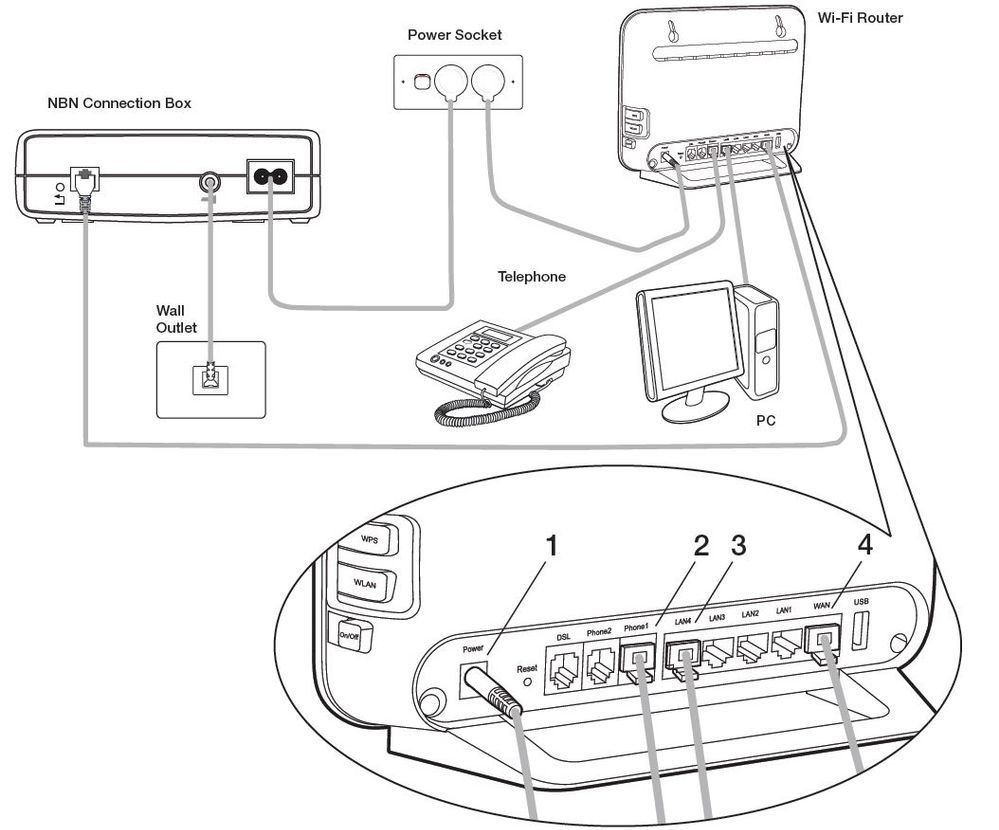TPG Community
Get online support
- TPG Community
- :
- Broadband & Home Phone
- :
- Home Phone/Voice
- :
- Re: Cordless home phone not working.
Turn on suggestions
Auto-suggest helps you quickly narrow down your search results by suggesting possible matches as you type.
Showing results for
Options
- Subscribe to RSS Feed
- Mark Topic as New
- Mark Topic as Read
- Float this Topic for Current User
- Bookmark
- Subscribe
- Printer Friendly Page
- Mark as New
- Bookmark
- Subscribe
- Subscribe to RSS Feed
- Permalink
- Report Inappropriate Content
Initially I replaced the set (which was about 10 years old) and bought a new one. It doesn't work either despite going through the set-up and troubleshooting process. Tried the new set in another two phone outlets with no success. Tried chat line for two days but no chat from your end. Put in a helpdesk email 5 Apr and got a standard response, followed up again yesterday with the same response. In the help desk email I asked if TPG could check the phone line and let me know the outcome. Yes, I already checked the phone status in my account and it said 'no reported problems'. This doesn't necessarily mean that there isn't a problem, hence the request to do a check. Please reply.
I have NBN Cable Broadband SL Bundle Boost
1 ACCEPTED SOLUTION
Accepted Solutions
- Mark as New
- Bookmark
- Subscribe
- Subscribe to RSS Feed
- Permalink
- Report Inappropriate Content
Good news, it is now working after being coonected to the modem for just over an hour. Thanks mate.
20 REPLIES 20
- Mark as New
- Bookmark
- Subscribe
- Subscribe to RSS Feed
- Permalink
- Report Inappropriate Content
Are you a NBN HFC connection with Arris nbn box and a wifi router?
- Mark as New
- Bookmark
- Subscribe
- Subscribe to RSS Feed
- Permalink
- Report Inappropriate Content
Hi @traprun,
Your phone handset will plug into the back of your modem, not your telephone sockets around the house. Can you try and plug your handset into Phone port 1 on the back of your modem/router?
I have checked your voip Registration and it is showing registered. It should be up and running.
Thanks,
Karl
- Mark as New
- Bookmark
- Subscribe
- Subscribe to RSS Feed
- Permalink
- Report Inappropriate Content
I am technically challenged on this subject, so please bear with me. Does this help:
1. Configuration Option PPPoE ADSL2+ Static IP
2. Huawei model HG659 Gateway
- Mark as New
- Bookmark
- Subscribe
- Subscribe to RSS Feed
- Permalink
- Report Inappropriate Content
Thanks Karl. Phone 1 is already used when the installer set up the modem. I have tried Phone 2 but no success. Just curious - my original phone set was plugged into a phone outlet and worked since NBN was connected.
- Mark as New
- Bookmark
- Subscribe
- Subscribe to RSS Feed
- Permalink
- Report Inappropriate Content
Hi @traprun,
The phone 1 port should have your phone handset plugged into it. Unplug whatever is plugged into it at the moment and plug your handset in.
Regards,
Karl
- Mark as New
- Bookmark
- Subscribe
- Subscribe to RSS Feed
- Permalink
- Report Inappropriate Content
Your setup should look like this.
- Mark as New
- Bookmark
- Subscribe
- Subscribe to RSS Feed
- Permalink
- Report Inappropriate Content
NBN unit is properly connected. Modeem is as follows:
Phone 1 is connected to phone outlet in the wall.
Lan 1 - to laptop
Lan 2 - not used
Lan 3 - Internet data cable
Lan 4 - not used
- Mark as New
- Bookmark
- Subscribe
- Subscribe to RSS Feed
- Permalink
- Report Inappropriate Content
Hi @traprun,
Phone 1 should not be connected to the wall. Unplug that cable and plug your handset into port 1.
Please have a look at the picture I uploaded.
Regards,
Karl
- Mark as New
- Bookmark
- Subscribe
- Subscribe to RSS Feed
- Permalink
- Report Inappropriate Content
I don't doubt that you are correct mate but that has been the configuration since NBN connection. I will change the set-up to the picture,