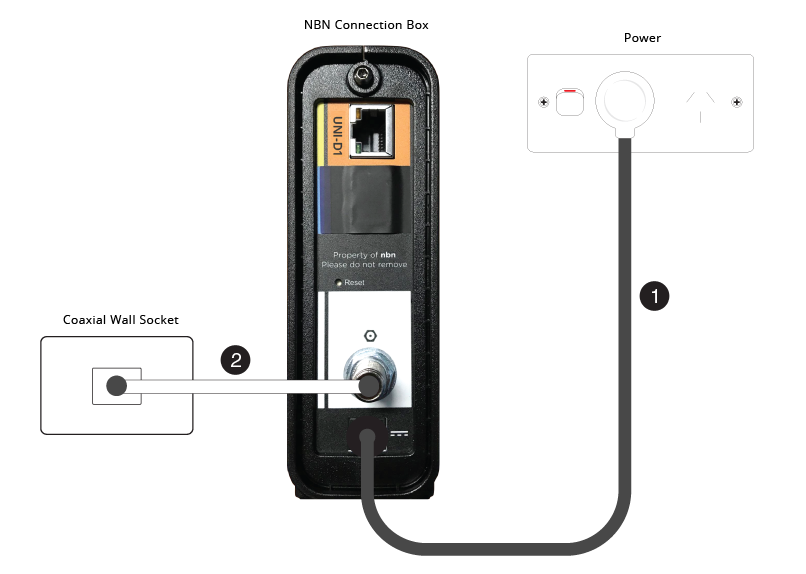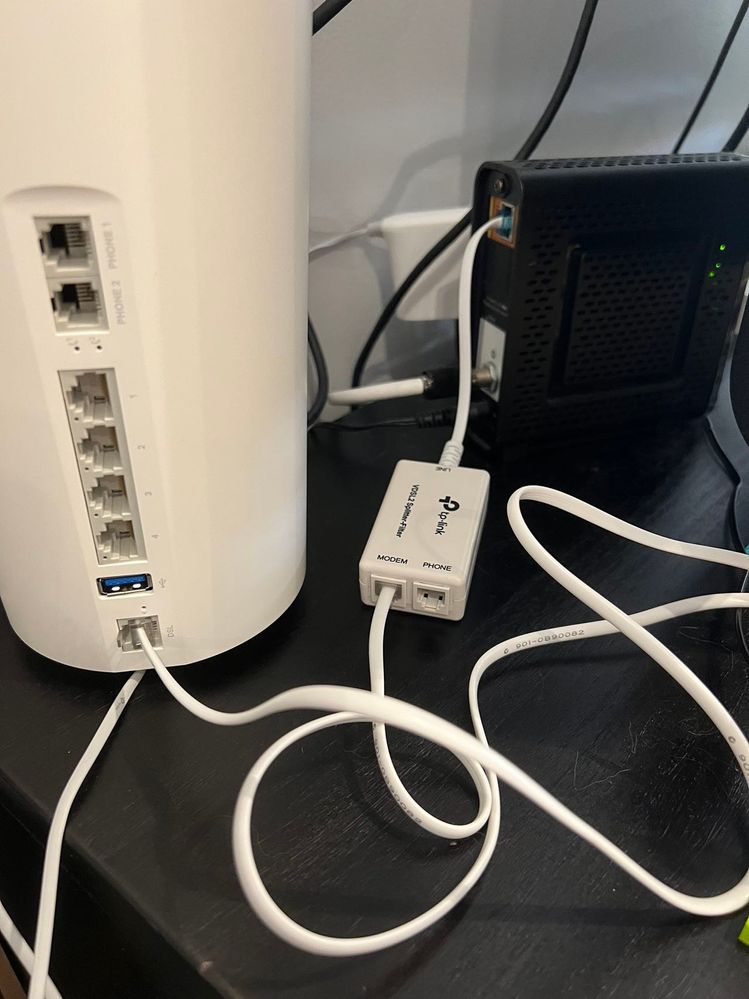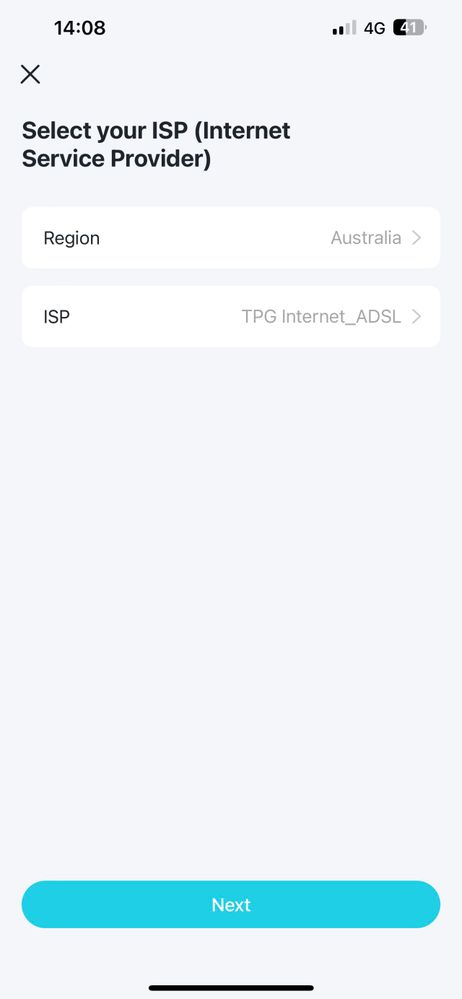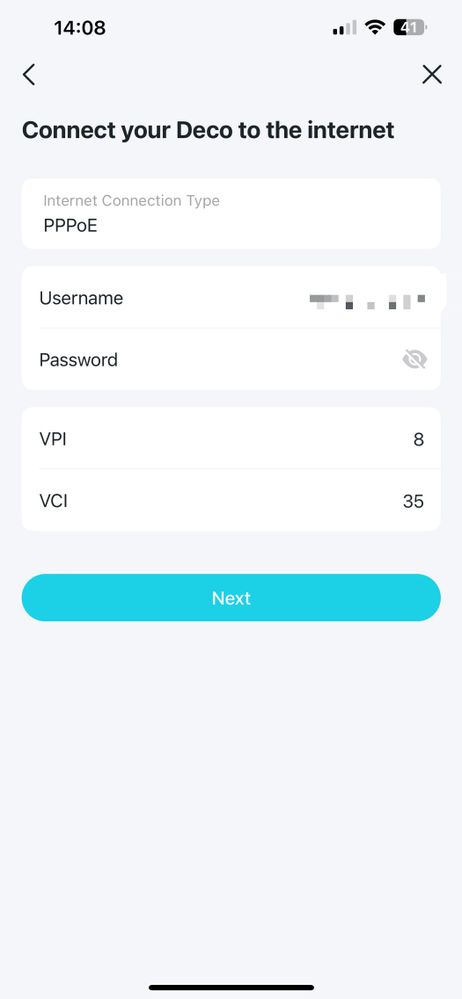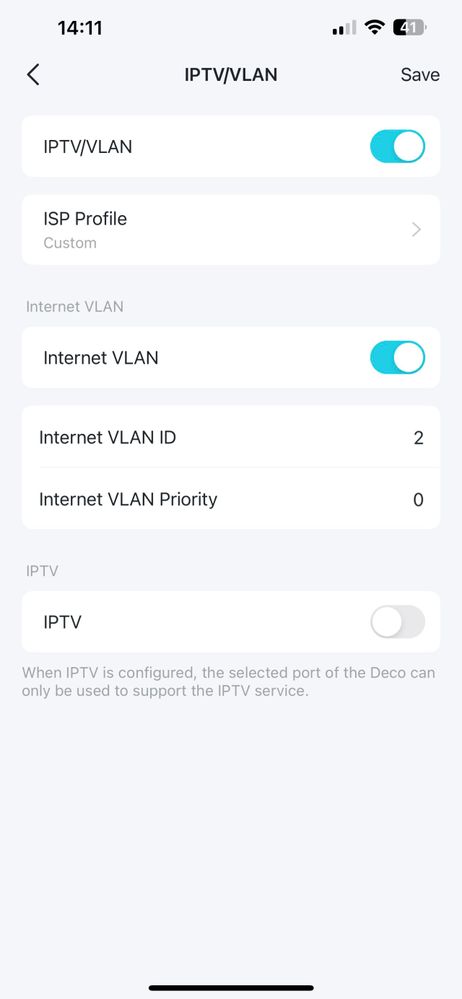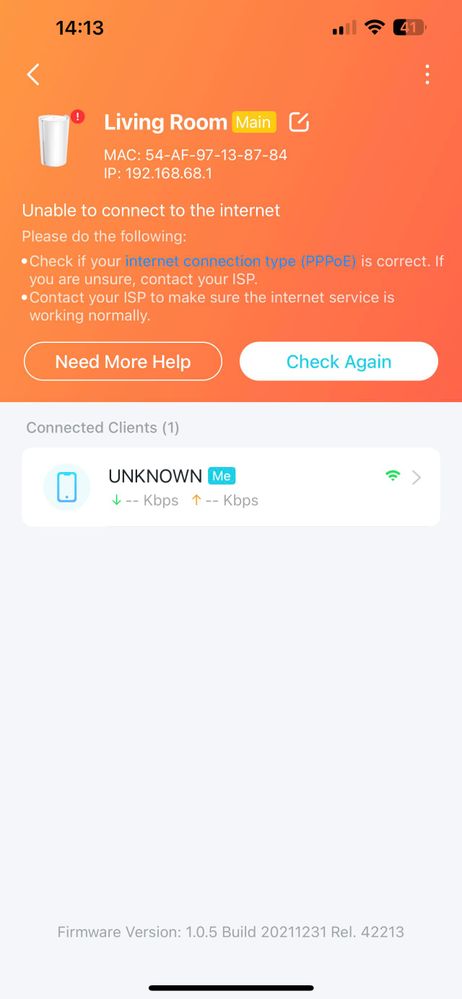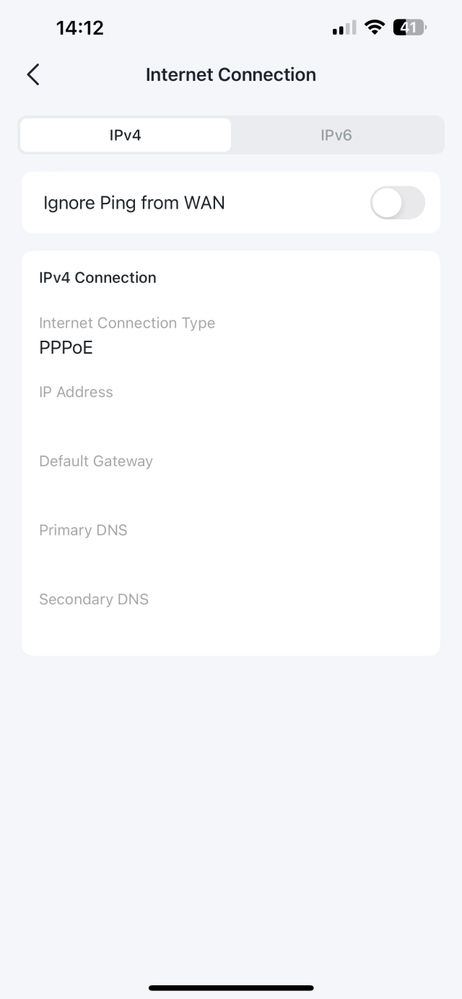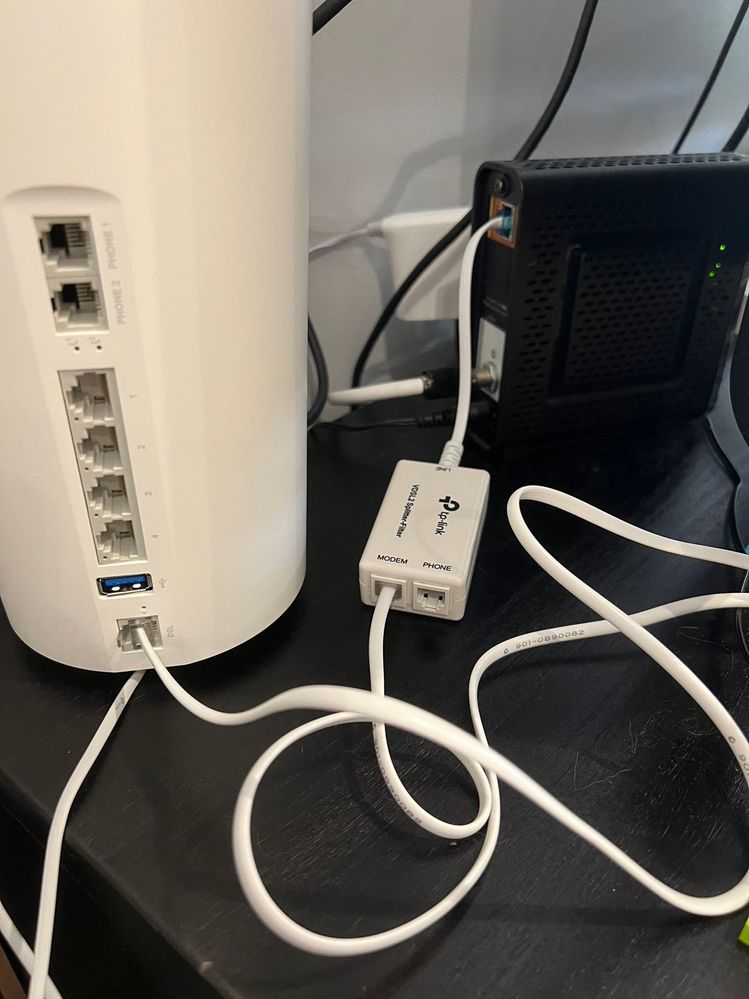TPG Community
Get online support
- TPG Community
- :
- Broadband & Home Phone
- :
- Modems and Devices
- :
- Re: How to set up TP-Link Deco BYO modem for NBN
Turn on suggestions
Auto-suggest helps you quickly narrow down your search results by suggesting possible matches as you type.
Showing results for
Options
- Subscribe to RSS Feed
- Mark Topic as New
- Mark Topic as Read
- Float this Topic for Current User
- Bookmark
- Subscribe
- Printer Friendly Page
How to set up TP-Link Deco BYO modem for NBN
- Mark as New
- Bookmark
- Subscribe
- Subscribe to RSS Feed
- Permalink
- Report Inappropriate Content
Hi Justin and Shane,
I am on the Superfast plan using HFC too, my internet is working fine, but I'd like to ask if I am able not using the Archer (supplied by TPG) and only using NBN box and Tp Deco M5?
At the moment here is my connections:
NBN box connected + with Archer (supplied by TPG) + connected with Tp Deco m5.
Can I remove the Archer and just connecting the Tp Deco M5 straight to the NBN box? if yes what is the setting?
Many thanks.
Anonymous
Not applicable
28-08-2021
09:29 PM
- Mark as New
- Bookmark
- Subscribe
- Subscribe to RSS Feed
- Permalink
- Report Inappropriate Content
Hi @nghuy,
Yes, you can use the Deco M5 alone, you just need to follow this article.
For the physical setup use this as your reference:
NBN Hybrid Fibre Coaxial (NBN HFC) Setup Guide
Let us know how it will go.
Cheers!
Hi Justin and Shane,
I am on the Superfast plan using HFC too, my internet is working fine, but I'd like to ask if I am able not using the Archer (supplied by TPG) and only using NBN box and Tp Deco M5?
At the moment here is my connections:
NBN box connected + with Archer (supplied by TPG) + connected with Tp Deco m5.
Can I remove the Archer and just connecting the Tp Deco M5 straight to the NBN box? if yes what is the setting?
Many thanks.
- Mark as New
- Bookmark
- Subscribe
- Subscribe to RSS Feed
- Permalink
- Report Inappropriate Content
Hi Shane,
Thank you for your reply.
I read the article that you've attached. But the instructions really using the supplied TPG modem.
I would like to know the setting if I plug the deco M5 right to the NBN box without using the TPG modem? Is there a specific instructions for me to follow?
Thanks and take care.
Thank you for your reply.
I read the article that you've attached. But the instructions really using the supplied TPG modem.
I would like to know the setting if I plug the deco M5 right to the NBN box without using the TPG modem? Is there a specific instructions for me to follow?
Thanks and take care.
- Mark as New
- Bookmark
- Subscribe
- Subscribe to RSS Feed
- Permalink
- Report Inappropriate Content
@nghuy we do not have specific instructions for the equipment you have. You can try the below.
Plug an Ethernet cable from the UNI-D1 port on your NBN Connection Box into the Ethernet port[boxed in Red] on your TP Link Deco.
@Justin2 setting appears to be correct if you are on a Non BYO specific plan.
Enable IPTV/VLAN
ISP Profile - Custom (not "Australia-TPG Network")
VLAN ID 2
VLAN Priority 0
802.1Q Tag - Check
NBN Username Your TPG Username
NBN Password Your TPG Password
Encapsulation PPPoE
Authentication Method PAP
Kind regards,
Joseph D
- Mark as New
- Bookmark
- Subscribe
- Subscribe to RSS Feed
- Permalink
- Report Inappropriate Content
Thank you Joseph, I will give it a try on the weekend. I dont want to mess up them now due to the work from home and online study.
- Mark as New
- Bookmark
- Subscribe
- Subscribe to RSS Feed
- Permalink
- Report Inappropriate Content
Hello All
Sorry to open up this ticket again but I have followed the instructions below and they are all working so thank you very much but just want to ask a question. The initial admin advice stated:
- Under advanced tap on IPv4. It should say PPPoE underneath
- Disable “Ignore Ping from WAN" and tap on back arrow
Is IPv4 still workable or should I switch to IPv6? As I have been told it is the new standard for NBN etc? Just replacing my Archer with BYO TP-Link x68
Thanks for the advice and if i need to change any settings ![]()
MR
Anonymous
Not applicable
06-01-2022
10:32 PM
- Mark as New
- Bookmark
- Subscribe
- Subscribe to RSS Feed
- Permalink
- Report Inappropriate Content
Hi @MR
Glad to know that this thread works for you, we suggest to keep the modem settings on IPv4 since IPv6 is not yet supported by TPG's network.
We will post any news related to IPv6 when it becomes available to our Social Media Pages and here in the community.
Let us know should you require further assistance.
Cheers!
Hello All
Sorry to open up this ticket again but I have followed the instructions below and they are all working so thank you very much but just want to ask a question. The initial admin advice stated:
- Under advanced tap on IPv4. It should say PPPoE underneath
- Disable “Ignore Ping from WAN" and tap on back arrow
Is IPv4 still workable or should I switch to IPv6? As I have been told it is the new standard for NBN etc? Just replacing my Archer with BYO TP-Link x68
Thanks for the advice and if i need to change any settings
MR
- Mark as New
- Bookmark
- Subscribe
- Subscribe to RSS Feed
- Permalink
- Report Inappropriate Content
Hi, my current Archer VR1600 always shut down spontaneously, so I bought a TP-Link Deco X73-DSL for my NBN HFC Superfast plan as suggested in this thread https://community.tpg.com.au/t5/Modems-and-Devices/NBN-HFC-Superfast-Modem/m-p/123811#M17082.
When I tried to set up it yesterday following the step in this page, it cannot connect to internet, could you please help?
1. External connection should be correct, any difference between DSL and WAN port?
2. No TPG NBN option, so choose ADSL.
3. TPG username and password.
4. No 802.1Q Tag - Check mentioned before in this page.
5. No Internet.
6. No IP address shown in this page.
Anonymous
Not applicable
16-01-2023
03:31 PM
- Mark as New
- Bookmark
- Subscribe
- Subscribe to RSS Feed
- Permalink
- Report Inappropriate Content
Hi @zzy200766121,
The physical setup should be like the diagram below.
Try to disable the IPTV/VLAN and let see how it will go.

- Mark as New
- Bookmark
- Subscribe
- Subscribe to RSS Feed
- Permalink
- Report Inappropriate Content
Hi Shane,
Thanks for your reply.
As shown in the picture, this is no WAN port on the modem, only DSL port.
And it doesn't work after disable the IPTV/VLAN as well.