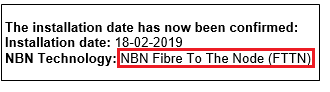TPG Community
Get online support
- TPG Community
- :
- Broadband & Home Phone
- :
- Modems and Devices
- :
- How to set up your D-Link DSL-4320L BYO modem for NBN
Turn on suggestions
Auto-suggest helps you quickly narrow down your search results by suggesting possible matches as you type.
Showing results for
Options
- Subscribe to RSS Feed
- Mark Topic as New
- Mark Topic as Read
- Float this Topic for Current User
- Bookmark
- Subscribe
- Printer Friendly Page
How to set up your D-Link DSL-4320L BYO modem for NBN
Anonymous
Not applicable
10-07-2021
06:43 PM
- Mark as New
- Bookmark
- Subscribe
- Subscribe to RSS Feed
- Permalink
- Report Inappropriate Content
D-Link DSL-4320
This article provides modem setup advice for NBN services to get you up and running in just a few simple steps;
First:
You need to know the technology type used to supply your NBN service.
Your NBN technology type can be found in the Installation email we sent to you prior to your NBN service activation. Simply search for nbnorders@tpg.com.au nbn installation confirmed in your email inbox to find this email.
Please choose your NBN technology type below for Setup help for the D-Link DSL-4320L.
→ You've Determined: You have an NBN FTTN / FTTB service
Labels:
6 REPLIES 6
- Mark as New
- Bookmark
- Subscribe
- Subscribe to RSS Feed
- Permalink
- Report Inappropriate Content
Hi,
I have set up this router with my TPG NBN FTTN connection. For some odd reason, it works perfectly fine for the first 10-15 minutes then the download speed drops from 30mbps to around 8 instead. The upload speed is unaffected. I have tried resetting the router twice and also tried activating SRA.
Kim
- Mark as New
- Bookmark
- Subscribe
- Subscribe to RSS Feed
- Permalink
- Report Inappropriate Content
Have you tried to check if there's a QoS that you can set based on your NBN plan?
If you haven't checked it, please test if it's going to resolve your issue.
You may also contact the D-Link support for further assistance.
BasilDV
- Mark as New
- Bookmark
- Subscribe
- Subscribe to RSS Feed
- Permalink
- Report Inappropriate Content
Hi BasilDV,
Thanks for the reply! Unfortunately, I'm not very sure what QoS is and how to utilise it.
Kim
- Mark as New
- Bookmark
- Subscribe
- Subscribe to RSS Feed
- Permalink
- Report Inappropriate Content
I set my router DSL-4320L as TPG NBN FTTN following your post.
The DSL light is green and stable but the internet light keep to flash red. Any help?
Thanks
- Mark as New
- Bookmark
- Subscribe
- Subscribe to RSS Feed
- Permalink
- Report Inappropriate Content
Hi @ivansileo80
We'd like to check your setup and configuration for us to tell if we need to change anything.
Are you under the NBN BYO plan or NBN bundled with VoIP service?
Shoot me a PM with your TPG username or customer ID number.
BasilDV
- Mark as New
- Bookmark
- Subscribe
- Subscribe to RSS Feed
- Permalink
- Report Inappropriate Content
Thanks, PM sent