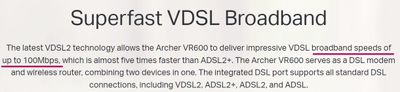TPG Community
Get online support
- TPG Community
- :
- Broadband & Home Phone
- :
- Modems and Devices
- :
- Re: NBN Plans with BYO modem – How to Configure Using your Own Compatible Modem/Router
Turn on suggestions
Auto-suggest helps you quickly narrow down your search results by suggesting possible matches as you type.
Showing results for
Options
- Subscribe to RSS Feed
- Mark Topic as New
- Mark Topic as Read
- Float this Topic for Current User
- Bookmark
- Subscribe
- Printer Friendly Page
NBN Plans with BYO modem – How to Configure Using your Own Compatible Modem/Router
Anonymous
Not applicable
08-07-2021
03:42 PM
- Mark as New
- Bookmark
- Subscribe
- Subscribe to RSS Feed
- Permalink
- Report Inappropriate Content
Once you have connected your NBN devices by following these steps, you will need to configure your modem/router in order to connect to the internet.
How to configure your modem/router:
- Connect a computer or mobile device to your compatible modem/router via Ethernet cable or Wi-Fi.
- Access your modem/router configuration page by entering its default gateway in the address bar of your internet browser.
- Log in by using the device’s username and password.
|
Brand |
Default Gateway |
Modem Log In |
|
|
Username |
Password |
||
|
D-Link |
192.168.1.1 |
admin |
admin |
|
Netcomm |
192.168.20.1 |
admin |
admin |
|
Netgear |
admin |
password |
|
|
ASUS |
192.168.1.1 |
admin |
admin |
|
TP-Link |
192.168.0.1 |
admin |
admin |
|
FRITZ!Box |
192.168.178.1 |
admin or admin123 |
admin or admin123 |
If you are not sure of your modem/router's default gateway or log in details, refer to the device's user guide. In most cases, the modem/router's login details can be found on a sticker on the device.
- Some modem/routers have a setup wizard or a quick set up menu for you to follow. Alternatively, you can go to Advanced Settings (or Network Settings) and enter the below details for your connection:
|
Username |
Your TPG Username |
|
Password |
Your TPG Password |
|
Connection Type/Encapsulation |
PPPoE |
*For FTTN Select VDSL or VDSL2 as modulation type
Ensure your username, password and connection type are correct before proceeding. All other details can be left to its default setting.
As there are many modem/router brands out there, the default gateway to configure the modem/router will differ. Refer to your modem/router's guide or contact its manufacturer for detailed instructions.
Check out our helpful modem support guides:
- FTTP: https://support.tpg.com.au/set-non-tpg-modems-nbn-fttp
- FTTN/B: https://support.tpg.com.au/set-non-tpg-modems-nbn-fttbn
- FTTC: https://support.tpg.com.au/set-non-tpg-modems-nbn-fttc
- HFC: https://support.tpg.com.au/set-non-tpg-modems-nbn-hfc
- Fixed Wireless: https://support.tpg.com.au/set-non-tpg-modems-nbn-wireless
- Once you’ve saved all the settings wait for a few minutes as your device will try to connect to the network. The internet light will turn on once everything is set up and you can then test your internet service if it is working.
If your internet service will not work after configuring your device, please message us here or contact us via https://www.tpg.com.au/support/contact for assistance.
Helpful TPG Community articles
- List of Non-TPG supplied Modem/Routers for use with TPG NBN BYO Data Only Plans
- High-Speed NBN BYO Modem Requirements
- NBN Plans with BYO modem – How to Connect Using your Own Compatible Modem/Router
- Easy Steps to Improve Wi-Fi Connection In Your Home
- Wireless Channel on your modem - what is it and why should I change it?
Labels:
12 REPLIES 12
- Mark as New
- Bookmark
- Subscribe
- Subscribe to RSS Feed
- Permalink
- Report Inappropriate Content
Hi there
We just bought a new modem D-Link Dir-x5460 because it was on TPG’s recommended list for NBN FTTP super/ultrafast connection the modem comes with good specs and excellent Wi-Fi range but unfortunately we have issues with connectivity and TPG technical team couldn’t find a solution and referred me to this forum to see if any other customers had the same issue which I think they had.
So I suggest that TPG find a solution or remove this modem from your recommended modem list please contact me to discuss
We just bought a new modem D-Link Dir-x5460 because it was on TPG’s recommended list for NBN FTTP super/ultrafast connection the modem comes with good specs and excellent Wi-Fi range but unfortunately we have issues with connectivity and TPG technical team couldn’t find a solution and referred me to this forum to see if any other customers had the same issue which I think they had.
So I suggest that TPG find a solution or remove this modem from your recommended modem list please contact me to discuss
- Mark as New
- Bookmark
- Subscribe
- Subscribe to RSS Feed
- Permalink
- Report Inappropriate Content
Hi @davidlee61
The router was tested by our team and worked with our service.
You may need to contact the equipment manufacturer to confirm if the device is faulty just like the other customers and look for a replacement.
BasilDV
- Mark as New
- Bookmark
- Subscribe
- Subscribe to RSS Feed
- Permalink
- Report Inappropriate Content
How can all this people have bought a faulty equipment it seems this D-Link DIR-AX5460 router is not compatible with TPG NBN FTTP system/services it’s wasting everyone’s time buying it and trying to fix it, then return it a get something else.
TPG please remove this from your list and add Asus as you been recommending in this forum
TPG please remove this from your list and add Asus as you been recommending in this forum
- Mark as New
- Bookmark
- Subscribe
- Subscribe to RSS Feed
- Permalink
- Report Inappropriate Content
Thank you so much!
- Mark as New
- Bookmark
- Subscribe
- Subscribe to RSS Feed
- Permalink
- Report Inappropriate Content
Hi there,
I have recently purchased a Grandstream GWN7062 router and am having difficulties getting it to connect via the NBN NTD. We've input all required credentials and settings and still having no luck.
The only thing we have been unable to test is setting the VLAN ID up, as the router has a minimum range of 3 to ~4300 whereas everything I'm seeing online requires the VLAN ID to be set to 2. I have BYO only plan so I don’t expect this will be relevant anyway.
We've also tried various MAC addresses and other alternate setting combinations to no avail.
Current Plan: NBN Cable Broadband Unlimited Ultrafast
“TPG’s NBN Home Superfast and NBN Home Ultrafast plans are offered as a fixed broadband data-only service delivered via the National Broadband Network (NBN) using FTTP or HFC technology to the network boundary point of your premises.”
The device being replaced is a TP-Link AC1600 which works but not well.
Any assistance to get this unit working would be greatly appreciated
Thanks!
I have recently purchased a Grandstream GWN7062 router and am having difficulties getting it to connect via the NBN NTD. We've input all required credentials and settings and still having no luck.
The only thing we have been unable to test is setting the VLAN ID up, as the router has a minimum range of 3 to ~4300 whereas everything I'm seeing online requires the VLAN ID to be set to 2. I have BYO only plan so I don’t expect this will be relevant anyway.
We've also tried various MAC addresses and other alternate setting combinations to no avail.
Current Plan: NBN Cable Broadband Unlimited Ultrafast
“TPG’s NBN Home Superfast and NBN Home Ultrafast plans are offered as a fixed broadband data-only service delivered via the National Broadband Network (NBN) using FTTP or HFC technology to the network boundary point of your premises.”
The device being replaced is a TP-Link AC1600 which works but not well.
Any assistance to get this unit working would be greatly appreciated
Thanks!
Anonymous
Not applicable
20-11-2023
11:09 AM
- Mark as New
- Bookmark
- Subscribe
- Subscribe to RSS Feed
- Permalink
- Report Inappropriate Content
Hi @comatots,
The Grandstream GWN7062 is a standalone router. You need to have a VDSL2+ modem to work with NBN-HFC.
You can use it as a router extension on our supplied TP Link modem.
Regards,
Hi there,
I have recently purchased a Grandstream GWN7062 router and am having difficulties getting it to connect via the NBN NTD. We've input all required credentials and settings and still having no luck.
The only thing we have been unable to test is setting the VLAN ID up, as the router has a minimum range of 3 to ~4300 whereas everything I'm seeing online requires the VLAN ID to be set to 2. I have BYO only plan so I don’t expect this will be relevant anyway.
We've also tried various MAC addresses and other alternate setting combinations to no avail.
Current Plan: NBN Cable Broadband Unlimited Ultrafast
“TPG’s NBN Home Superfast and NBN Home Ultrafast plans are offered as a fixed broadband data-only service delivered via the National Broadband Network (NBN) using FTTP or HFC technology to the network boundary point of your premises.”
The device being replaced is a TP-Link AC1600 which works but not well.
Any assistance to get this unit working would be greatly appreciated
Thanks!
- Mark as New
- Bookmark
- Subscribe
- Subscribe to RSS Feed
- Permalink
- Report Inappropriate Content
Thanks Shane - The supplied modem/router I have is the TP-Link Archer AC1600 which only has a maximum broadband speed of 100mbps, whereas the Ultrafast offers up to 450mbps during peak times.
How do I go about getting a replacement modem to accommodate these speeds? It's a bit impractical paying extra for the ultrafast if I don't have the required hardware to facilitate them, and would explain why my speeds have been so low this entire time. Would have been good to know this when I was offered the upgrade!
Many thanks ![]()
Anonymous
Not applicable
20-11-2023
01:48 PM
- Mark as New
- Bookmark
- Subscribe
- Subscribe to RSS Feed
- Permalink
- Report Inappropriate Content
Hi @comatots ,
We created a list of high-speed modem/router please see the article below.
High-Speed NBN BYO Modem Requirements
Regards,
Thanks Shane - The supplied modem/router I have is the TP-Link Archer AC1600 which only has a maximum broadband speed of 100mbps, whereas the Ultrafast offers up to 450mbps during peak times.
How do I go about getting a replacement modem to accommodate these speeds? It's a bit impractical paying extra for the ultrafast if I don't have the required hardware to facilitate them, and would explain why my speeds have been so low this entire time. Would have been good to know this when I was offered the upgrade!
Many thanks
- Mark as New
- Bookmark
- Subscribe
- Subscribe to RSS Feed
- Permalink
- Report Inappropriate Content
Hi Shane,
Regarding your comment about the Grandstream. it is a router/modem for the record. It supports PPPoE authentication in the device setup. I use the same device for other NBN connections (outside of TPG) all the time.
The issue is the requirement that the circuit requires the VLAN ID Tag of 2 (Exclusively used by TPG) - which is not supported by Grandstream on any of the WAN ports (I have checked with them directly.).
My understanding is that VLAN ID 2 is reserved for Voice/Data services - which this device does not support. It would appear from what we see on the TPG invoice that we are still being charged for a $0 phone service, which means although the expectation is that this is a data-only service, there is still an underlying configuration item that binds it to a voice profile.
If you can remove this part of the configuration (the phone service is not used, and an FNN is not required on an NBN service generically, the AVC is sufficient.) - then no VLAN ID tag is required at all to establish the service connection, even though the credentials themselves are likely not used.
Cheers @comatots Brother :-)