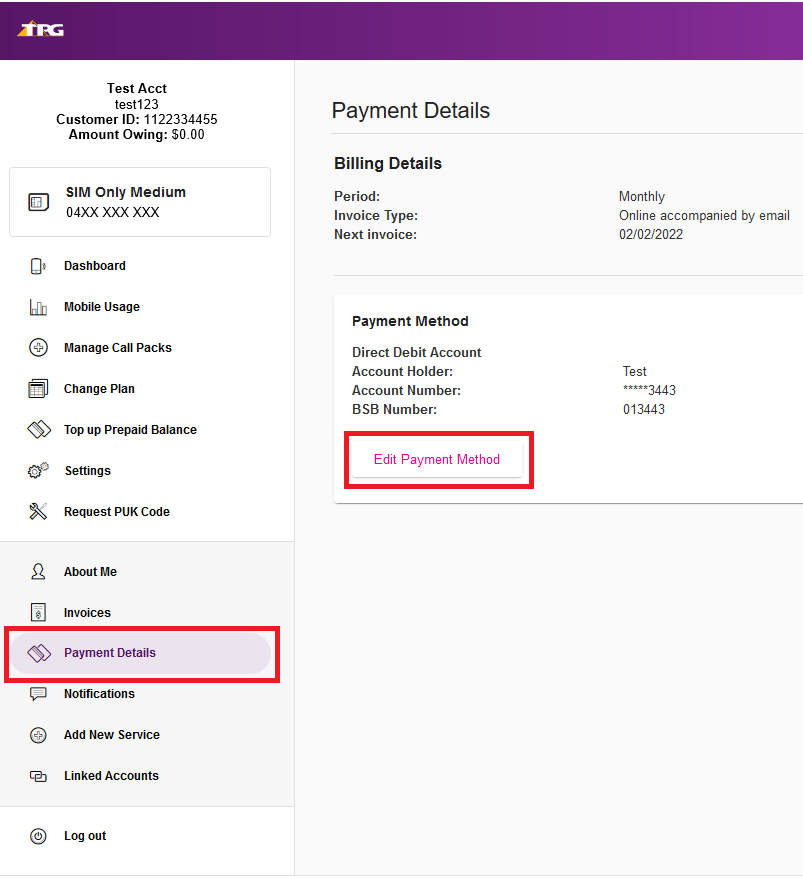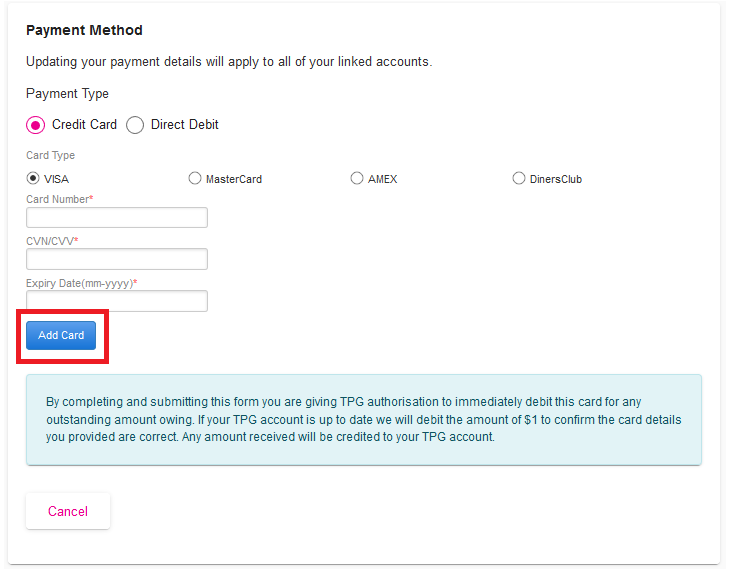TPG Community
Get online support
- TPG Community
- :
- Mobile
- :
- Accounts and Billing
- :
- Re: How To Update Payment Details – New TPG My Account
Turn on suggestions
Auto-suggest helps you quickly narrow down your search results by suggesting possible matches as you type.
Showing results for
Options
- Subscribe to RSS Feed
- Mark Topic as New
- Mark Topic as Read
- Float this Topic for Current User
- Bookmark
- Subscribe
- Printer Friendly Page
How To Update Payment Details – New TPG My Account
- Mark as New
- Bookmark
- Subscribe
- Subscribe to RSS Feed
- Permalink
- Report Inappropriate Content
If you've never logged into the new My account before, please see TPG Mobile - Introduction to the new My Account - TPG Community
Note: If you have an outstanding balance on your account (e.g. an overdue invoice), an automatic payment for the amount owing will be attempted when you save your new payment details.
Step 1 Log in to My Account and select Payment Details.
Logging in to My Account
- Go to https://www.tpg.com.au/myaccount. Alternatively, click on the My Account button in the top menu bar on our website.
- Log in with the Mobile Number and password for your TPG service.
- You can retrieve forgotten passwords at https://account.tpg.com.au/reset-password.
Step 2 Under "Payment Method", current payment details will be shown. Select Edit Payment Method.
Step 3 Select either Credit Card or Direct Debit, then fill out the required details for your selected payment method:
- Credit Card (Credit or Debit cards) requires a Name on Card, Card Number, Expiration Date and Security Code. Customers who provide TPG with an American Express or Diners Club card for payment will incur a surcharge of 3.02% and 2.75% (incl. GST) of the payment amount respectively when TPG debits the card.
- Direct Debit requires a BSB and Account number, an Account name, and agreement to the terms and conditions of the Direct Debit Authority Agreement.
Step 4 Click Add Card or Submit to submit your change request and finish.
Related Article:
TPG Mobile - Online Account Management Tool - My Account - TPG Community
Contributor: Aprilove
Labels:
20 REPLIES 20
- Mark as New
- Bookmark
- Subscribe
- Subscribe to RSS Feed
- Permalink
- Report Inappropriate Content
Please note - this online update does not work for me - the "edit payment details" button is greyed (pinked) out ... I have an error message at the top of the screen telling me "An existing payment transaction is in progress" ... but I've waited half a day and the message still has not gone away ... (refer attached screenshot) - I did phone for help as well, but the wait time is presently one hour.
- Mark as New
- Bookmark
- Subscribe
- Subscribe to RSS Feed
- Permalink
- Report Inappropriate Content
It does not show the 'edit payment method' box.
I just waited an hour on the phone to pay my bill and was then told to call back in office hours. Not very helpful.
Since you have started to change over my accounts, the payment details are being changed over incorrectly.
You have already cancelled my first account, and now I'm afraid you'll cancel my others. Please transfer my payment details over to the new account. They have not changed.
I look forward to your reply.
John
- Mark as New
- Bookmark
- Subscribe
- Subscribe to RSS Feed
- Permalink
- Report Inappropriate Content
Just received a flurry of emails about my 'account cancellation request' and a final invoice? My mobile is now inactive - is this the reason? My credit card on your file hasn't changed! I can't receive OTPs etc. Madness!
- Mark as New
- Bookmark
- Subscribe
- Subscribe to RSS Feed
- Permalink
- Report Inappropriate Content
This new system does not work. There is no Edit Payment button. I have no way to pay my bill.
The 'upgrade' to your system has ruined it.
- Mark as New
- Bookmark
- Subscribe
- Subscribe to RSS Feed
- Permalink
- Report Inappropriate Content
Hi wtfmymobile,
We'd like to look into what's been happening for feedback and clarity.
Kindly provide your TPG mobile number or Customer via private message and get your concern sorted out.
Thanks!
Ahra_G
Just received a flurry of emails about my 'account cancellation request' and a final invoice? My mobile is now inactive - is this the reason? My credit card on your file hasn't changed! I can't receive OTPs etc. Madness!
- Mark as New
- Bookmark
- Subscribe
- Subscribe to RSS Feed
- Permalink
- Report Inappropriate Content
I have DM the details to you. I sincerely hope to have this resolved ASAP.
My 'concern' as you so sarcastically put it is that my mobile number of more than 20 years has been arbitrarily cancelled by TPG! It has been 2 days and counting!
My 'concern' as you so sarcastically put it is that my mobile number of more than 20 years has been arbitrarily cancelled by TPG! It has been 2 days and counting!
- Mark as New
- Bookmark
- Subscribe
- Subscribe to RSS Feed
- Permalink
- Report Inappropriate Content
Nearly a week on and still no contact from the support team?
- Mark as New
- Bookmark
- Subscribe
- Subscribe to RSS Feed
- Permalink
- Report Inappropriate Content
Hi @wtfmymobile,
A Mobile Support Specialist has since replied to your email.
As advised, the reactivation of your service is already in progress. You may reply directly to the email or let us know here should you require further assistance.
Thanks!
Ahra_G