Check out our video guide on the My TPG app, or read below
We're proud to announce the release of our new mobile app, out now for both iOS and Android. Manage your TPG plan on-the-go with the ability to change your NBN plan, check your connection status, update your details, plus more!
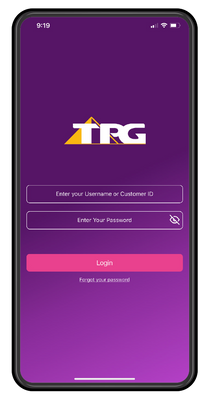
Broadband Support
Got a problem with your NBN, FTTB or ADSL2+ Home Bundle connection? Just do a connection test using the My TPG app, and if a problem is detected you can lodge a fault right there without having to call!
Plus you can also:
- Test your Internet connection speed, even when you aren’t at home
- Track any faults you have lodged using the My TPG app
- Track your installation progress
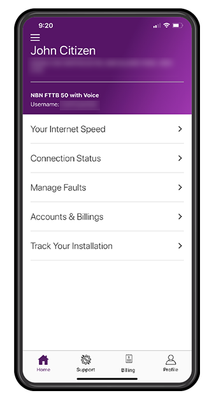
Billing
Did you know that using the My TPG app you can change your TPG NBN plan whenever you like? You can move your plan to a higher or lower speed tier whenever you need!
Also you can:
- Check your current and past TPG bills
- Update your payment details
- View a 3-month TPG account statement
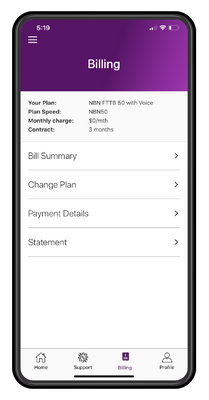
Manage Your Profile
Updating your personal details is a breeze with the TPG app. Simply update them directly in the app if any of your circumstances change. Securely change your TPG account password whenever you need to. It's just that easy!
Currently not all products have been added to the My TPG app. We are working on supporting more products in the future. For now, NBN, TPG Fibre to the Building (FTTB), and ADSL2+ Home Bundle are supported by the app.
Keep an eye out for regular updates as we're continually looking for ways to improve the app.
Try it today! Get My TPG from the App Store for iOS, or Google Play for Android.